This is self-explanatory. Representing the building on which you're willing to set devices. If a device get tapped and connects to network, that means the device belongs to the facility. So possibly many devices can belong to a facility and you can see the online rate of belonging devices on facility list page. The names of facility must be unique.
Create
Clicking 'Create' button on My facilities page will show you a mordal and input a name of a facility.
This name in most cases corresponds to the name of the actual real-world building on which you intend to set obniz devices.
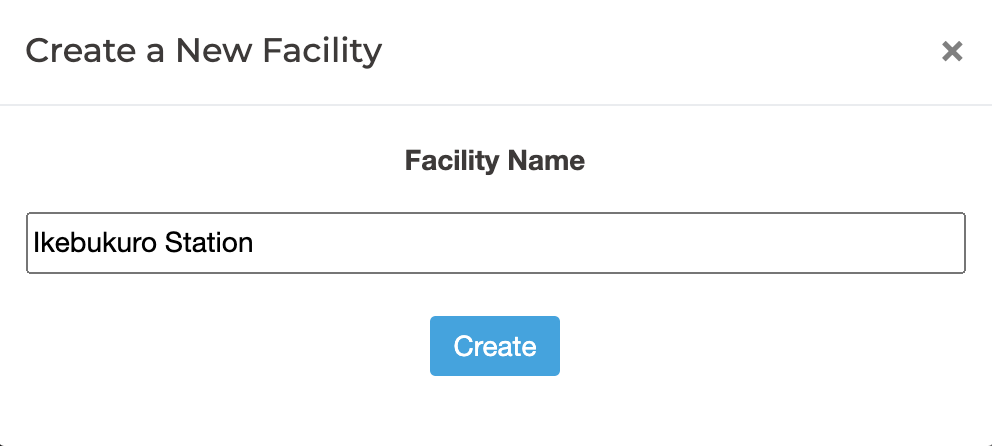
Let obniz belong to facility MANUALLY
Normally obniz devices become getting belonged to a facility after being operated by an Android app.
But you can also let devices belong to a facility manually on the device detail page.
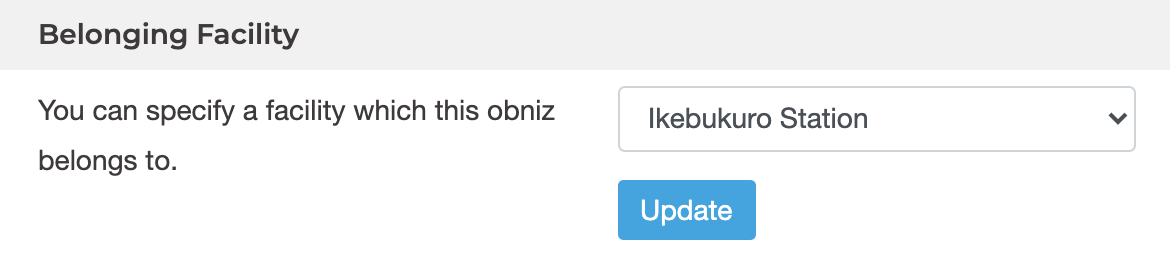
Online Rate
You can check the online rate of devices that belong to one facility.
We assume green and red bars are shown on the facility list page.

This picture indicates that there are two devices which belong to a facility with the name of 'Ikebukuro Station' and one device is online but another is not. Device list that belongs to the facility will be shown when clicking the number of devices.