obnizOS Update
obniz obnizOS gets updated regularly. Updates can be done through the internet, and it is called "OTA".
To change a obnizOS you want to use, choose a obnizOS version on the console and press "Install" button. ( your obniz must be online before this process. )You should update obniz.js upon installing a new version of obnizOS
Compatibility
JSON format for Websocket/REST API has compatibility. The Formats are same. But new functions are not available for old obnizOS. If you call new function to old obnizOS, then error occured.
Please keep updated your SDK. SDK don't have compatibility. You need to updated latest SDK regarding update of obnizOS. The latest SDK, especially obniz.js, can use with all version of obnizOS.
How to start OTA
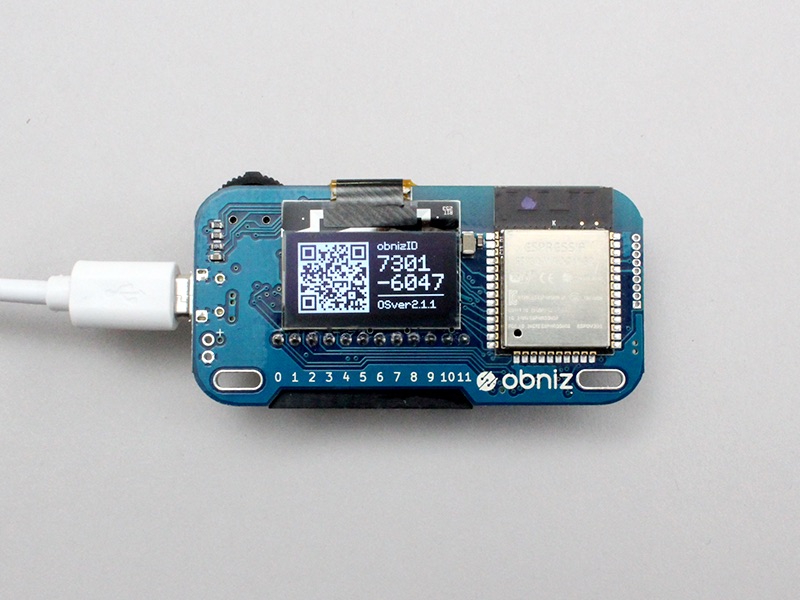
Turn on the power of the obniz you want to update and display a screen with a QR code.
At this time, the current obnizOS version is shown under obnizID.
Attention
If it is not obnizBoard, such as obnizOS for ESP32, turn on the power and go online. You can check the version of obnizOS by serial communication with the device.
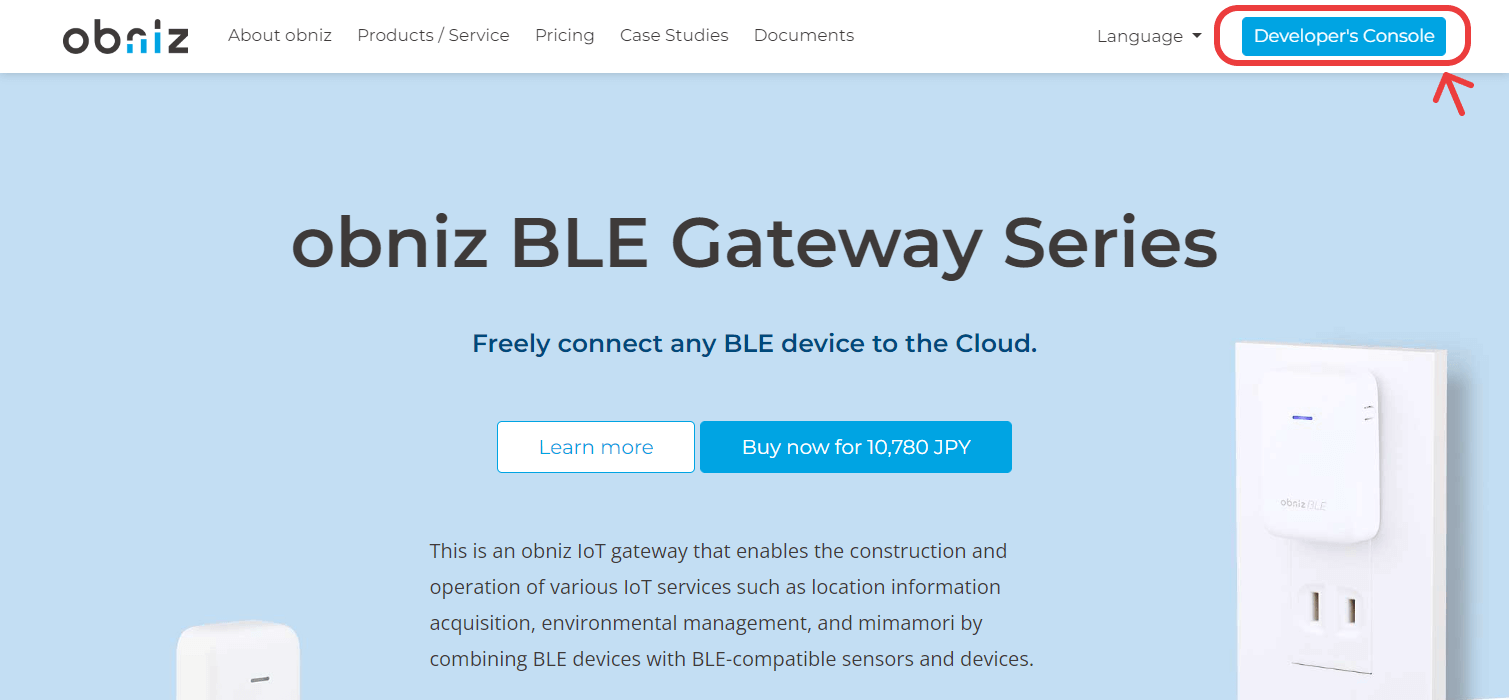
Go to obniz site and click console.
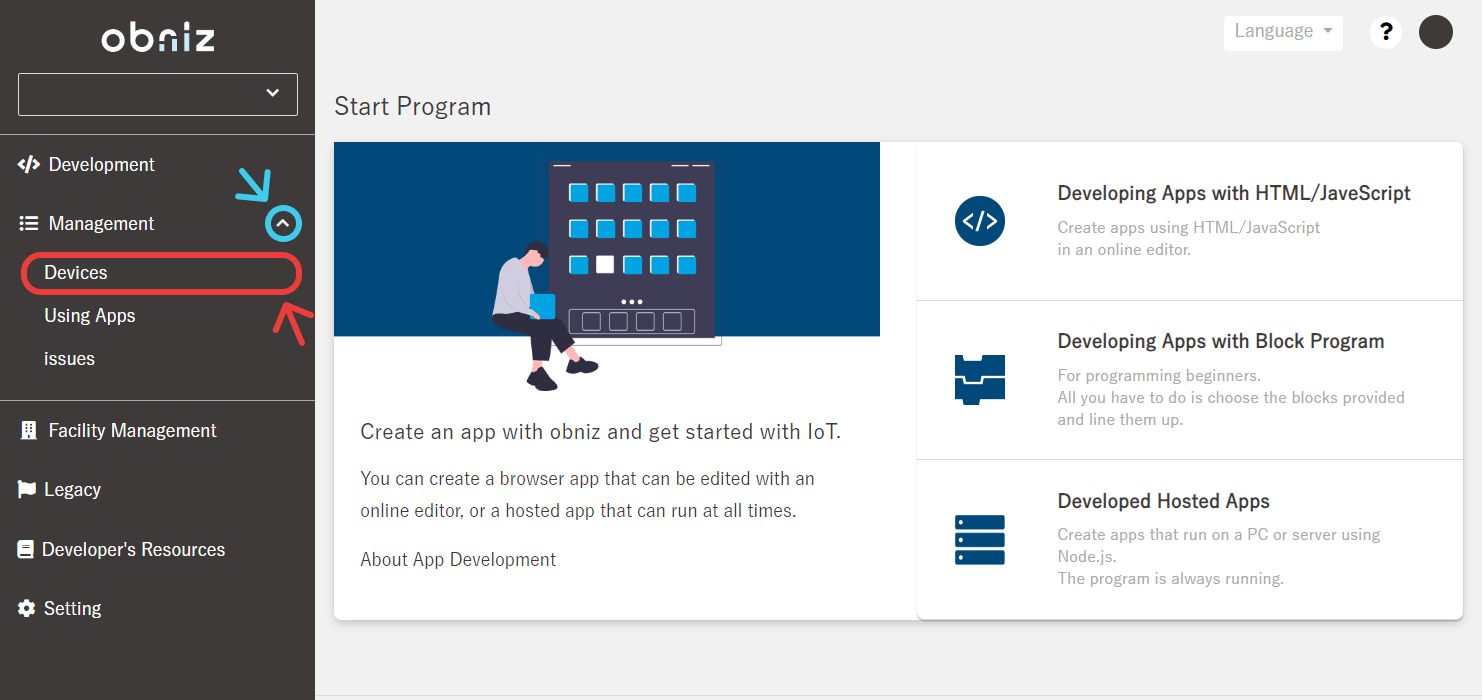
Click a device from the menu.
If you are not logged in, you will be prompted to log in.
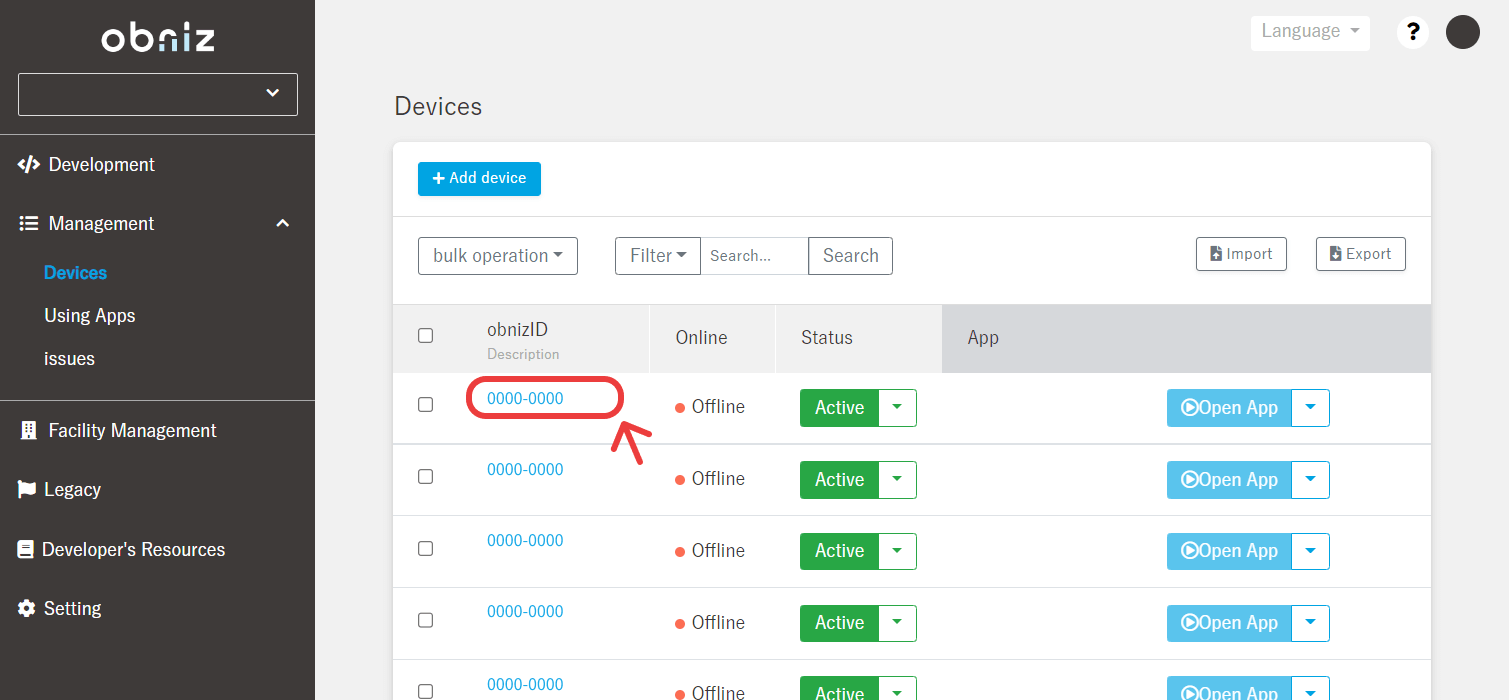
Click obniz ID of the device whose firmware you want to update in the device list.
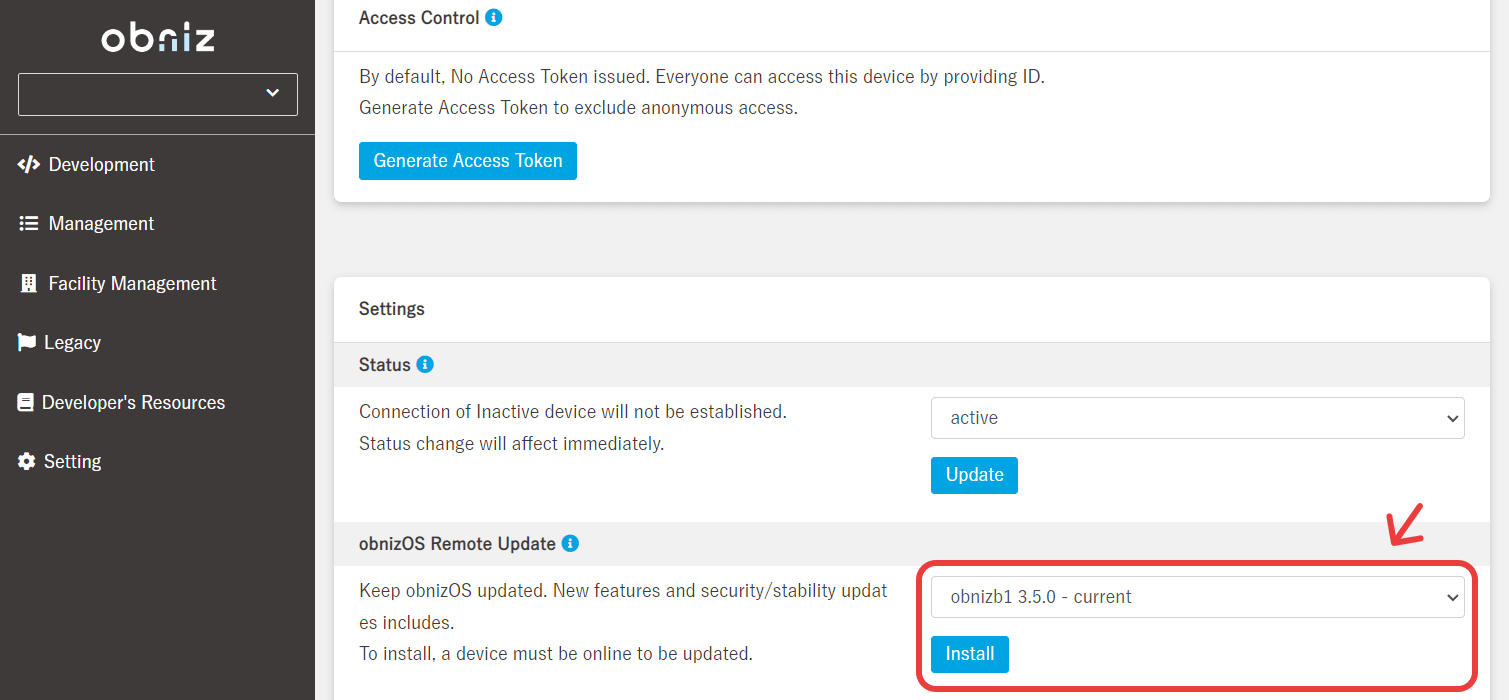
In obnizOS remote update, select the version of obnizOS you want to install.
(Normally select the newest one.)
Then press the install button.
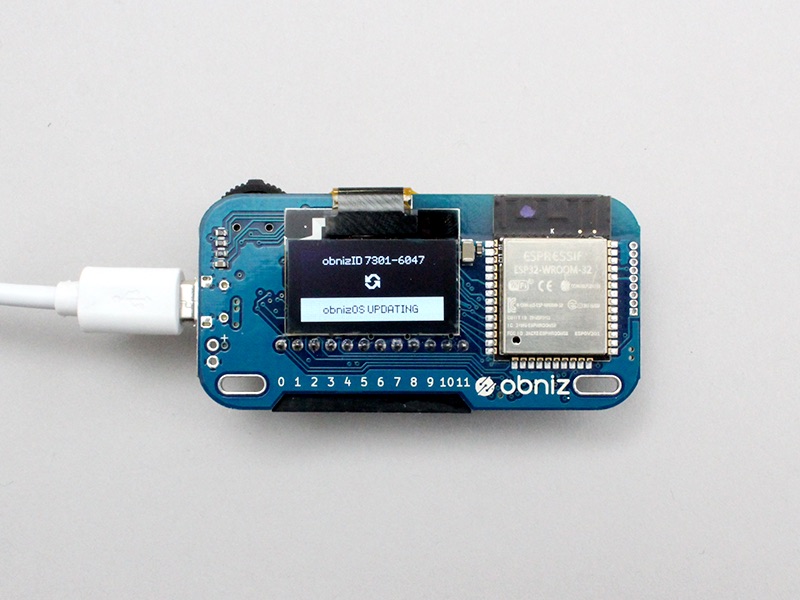
obnizOS has been updated. Please wait about 20 seconds.
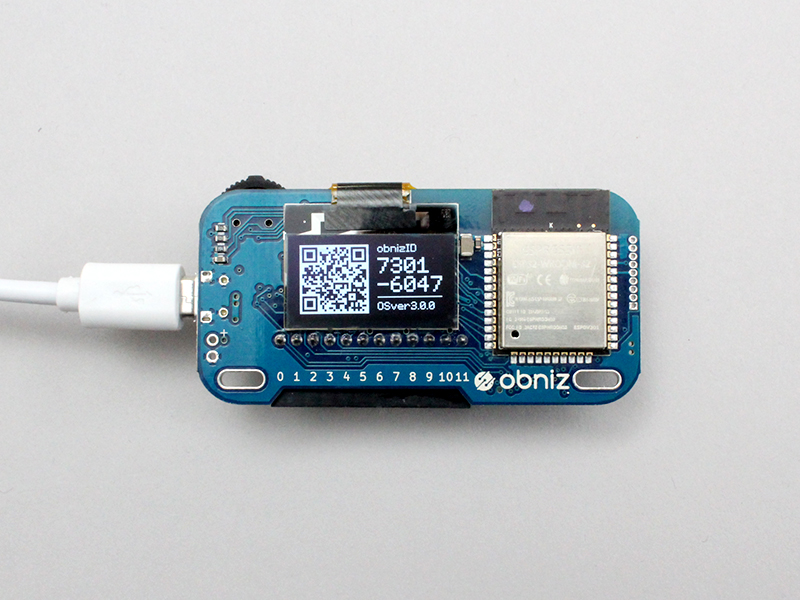
If the QR code is displayed again and the version under obnizID has changed, you are done.
How to do batch setting
Batch setting is available from the device list.
You can save time and effort by selecting a device and operating it from the batch operation menu.