OS3.5.0 or later
This is a function that notifies you by email or other means when your device goes offline. You can set whether or not to use this function for each device.
It can also be linked to "issues", and there is an option to generate an "issue" when offline is detected.
Timing of offline determination
If a device is offline for 5 minutes after being detected as offline, an issue will not be generated.
Notified to
You can change the recipient of notifications when an issue is opened in your account's notification settings.
Issue
You can open issues at the same time to track offline issues. You must have an issue plan to use this feature.
When an issue is linked to an issue, you will receive two notifications, one for the offline issue and one for the open issue. If the issue is open and you are notified offline again, you will not be notified about the issue opening.
How to use
To use Offline notifications, you need to sign up to use the function on the cloud. Please Contact us for more details.
How to change the settings
- go to Device List in the Developer Console and click on the "obnizID" of the device you want to change. 2.
- You can configure the settings in the "Offline Notification" tab of the device settings. It will be updated as soon as you click the Update button.
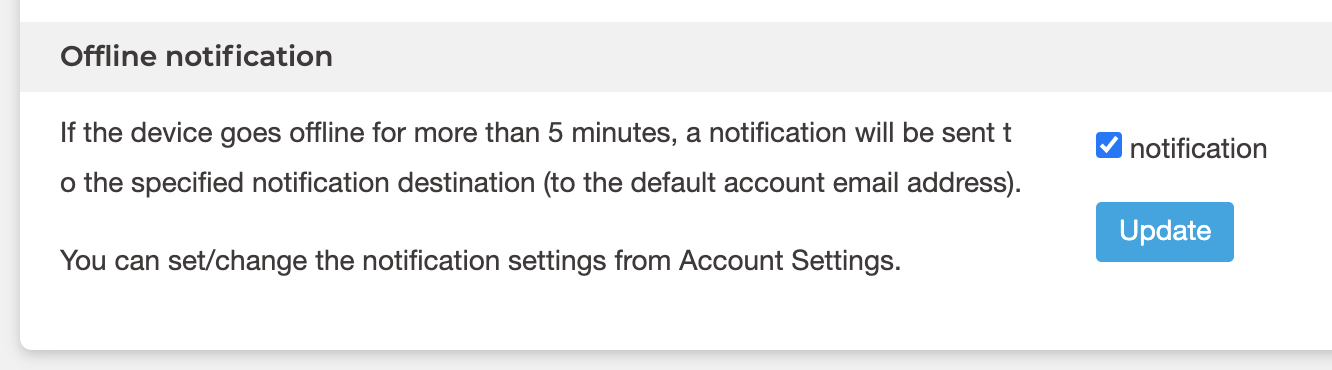
- checked
You will be notified when obniz goes offline.
- unchecked
You will not be notified when obniz goes offline.
For more information about the billing timing, please refer to Rate Calculation and Billing.
Please refer to Pricing for the usage fees.