To use the app
- Create an account
- Register (or create) an account for the device you want to use
is required.
To create an account, go to Sign In in the developer console and register an account.
To register a device, register a device to your account if it is an official device, or create a device on the cloud if you want to create it by yourself using obnizOS. For more information about registration, please see Device Management.
Install the public App.
Select the app you want to use from Explore app.
Click the install button in the upper right corner of the app details page to go to the app settings screen.
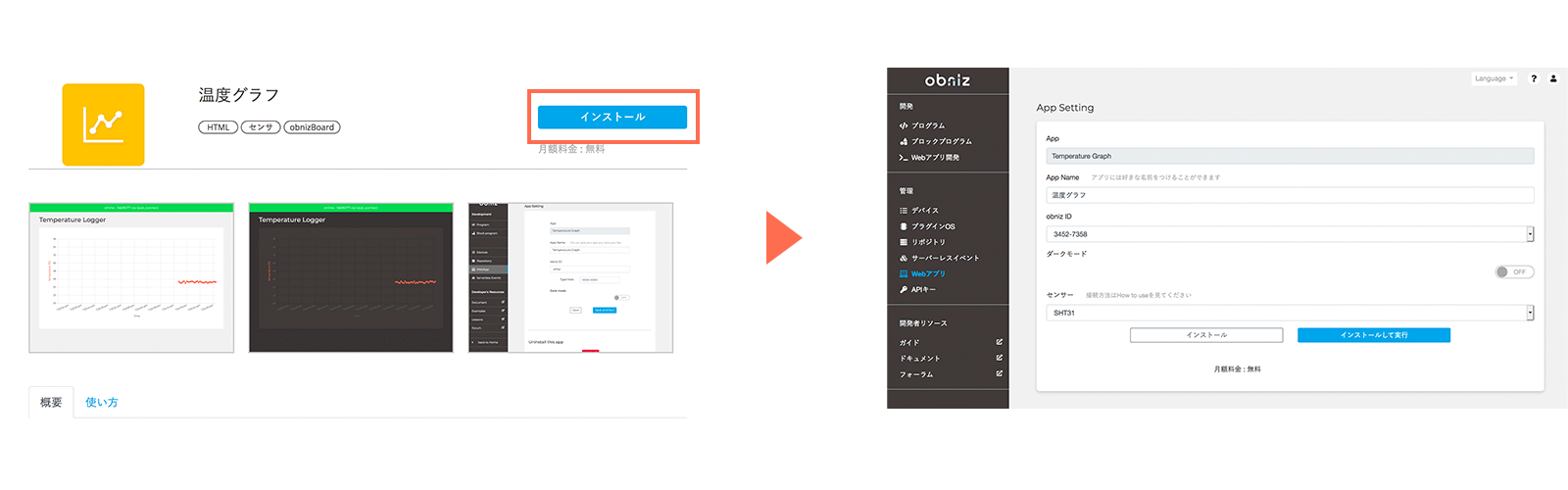
When installing the app, fill in the required fields and click the "Install" button.
Install your own app.
You can install the application from "Application Development" by clicking the install button of the application you developed.
Installation Settings
If the app has installation settings, you will need to fill in each of these fields during the installation process.
In a program, you can get the settings that the user made and reflect them in the program.
For browser apps, you can get them from Obniz.App.configs().
const configs = Obniz.App.configs();
console.log(configs.watering_interval); // User configured value
Hosted apps are included in each installation of the GraphQL API.