Once you create a facility and an operation, you can execute the operation with obnizWriter.
You can write obnizOS to obniz devices that can communicate with PC via USB and execute operations via GUI.
Requirements.
PC terminal
Required Operating Conditions / Confirmed Operation Device
- MacOS 10.15 or Windows 10
obniz device
obnizOS 3.5.0 or higher
USB communication with PC is required.
Operations to be created
- Only "write success" can be selected for work progress management.
- Work photo and installation location description cannot be used.
Install obnizWriter
Please install obnizWriter from this procedure.
Prepare API Key
Issue the API Key from the API Key menu.
After issuing the key, write down the token.
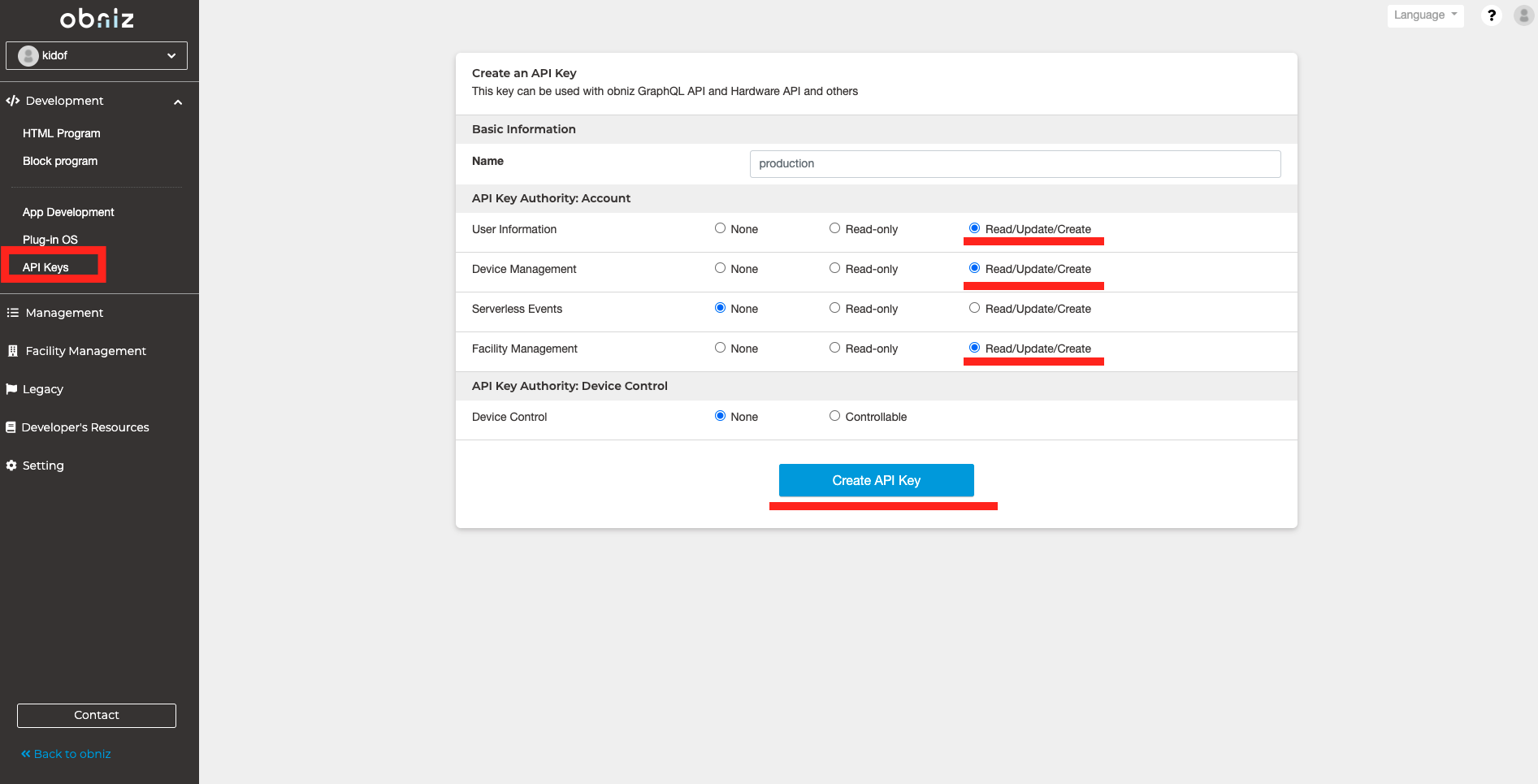
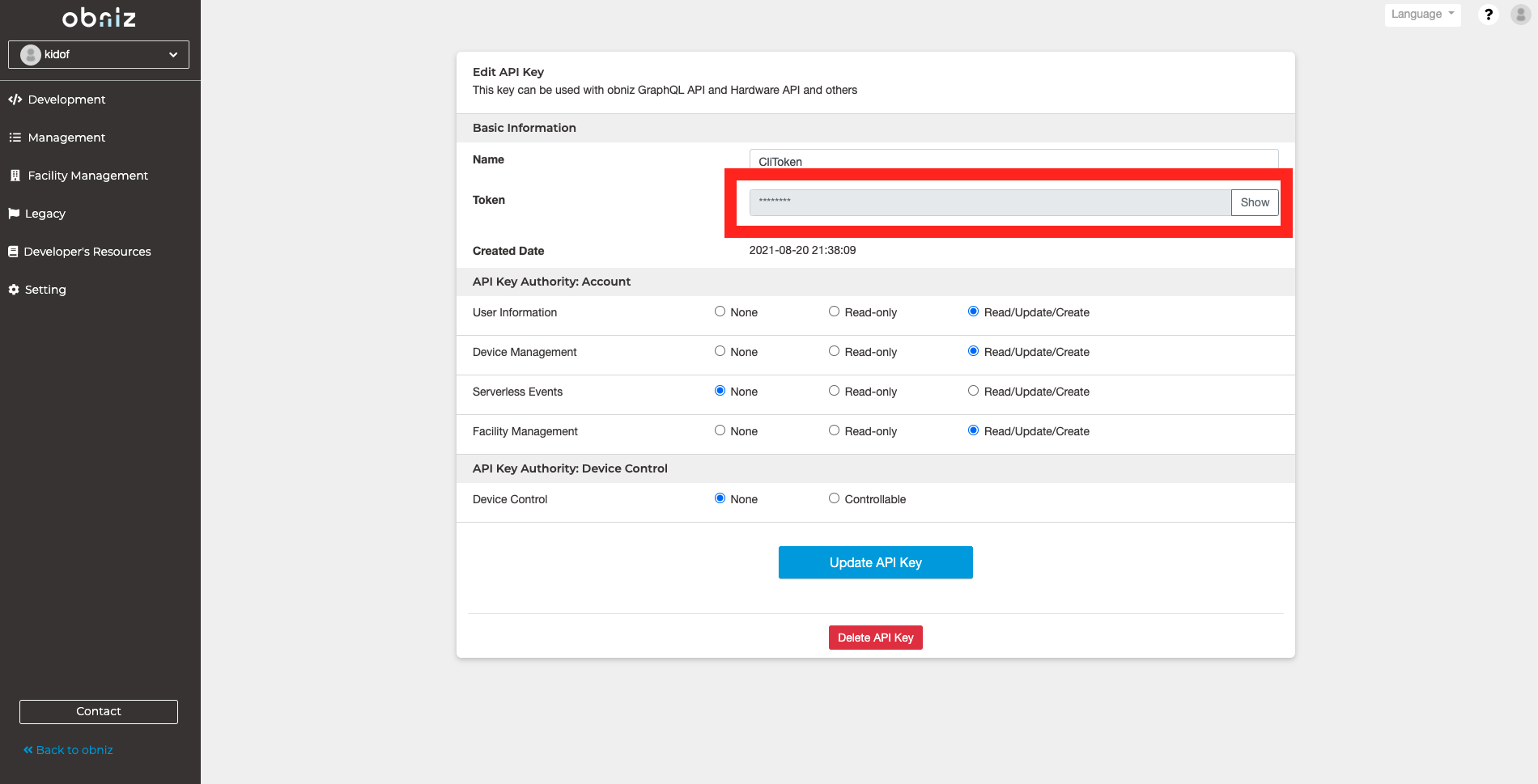
Usage
Login using Token.
Check "Write obnizOS", "Write Config" and select "Using Operation".
It will write obnizOS and execute the operation.
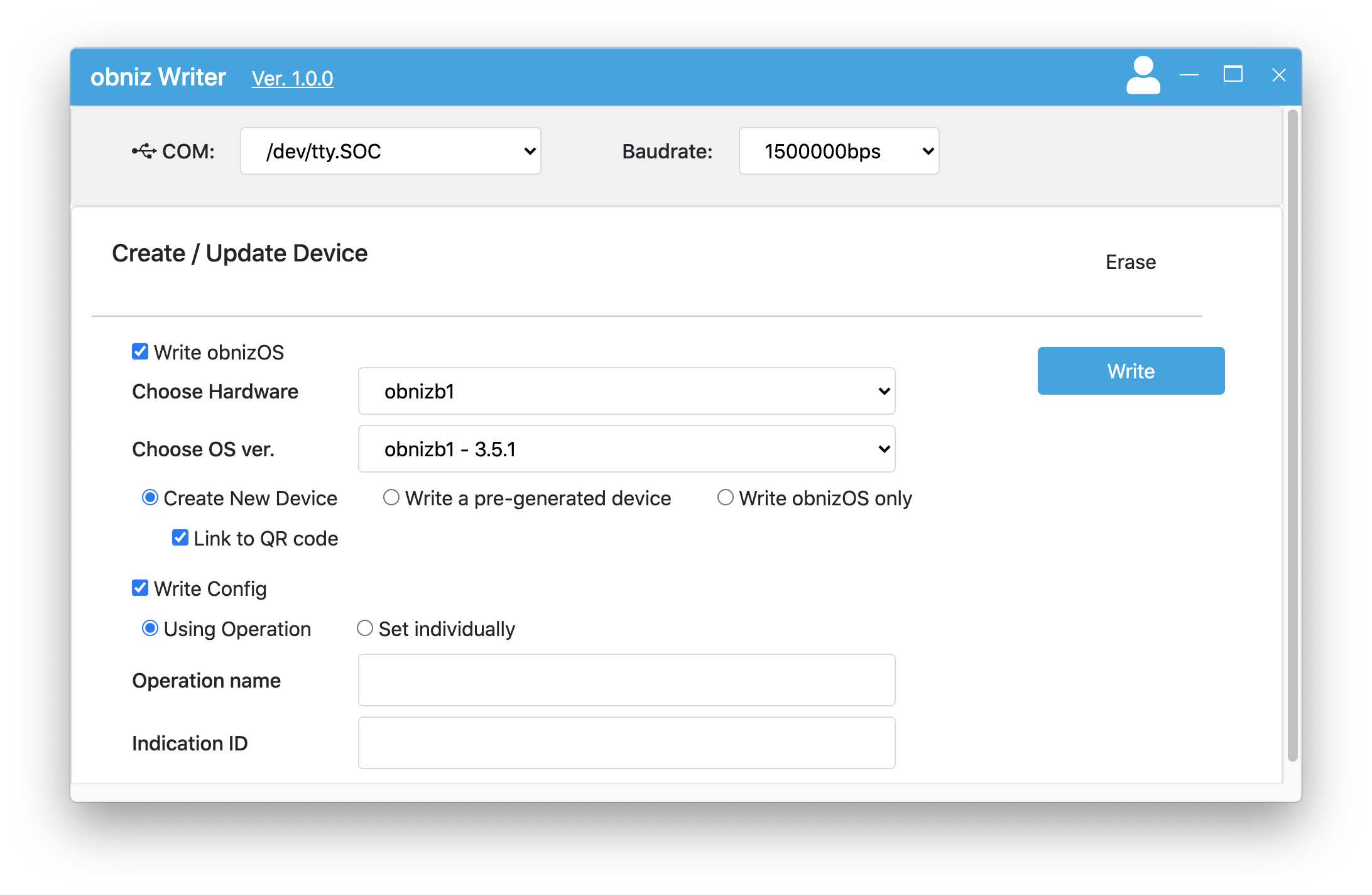
If the Indication ID is next, the unfinished configuration will be done in order.
Precautions
If you perform the same operation on multiple computers at the same time, next may not work properly.
If you want to do the same operation on multiple computers at the same time, do not use next or separate the operations.