About Payment method
Credit card payment
Payment is generally processed only by credit card. But in some situation you might do a payment by invoice. Please contact us for more details.
Register payment method
You can register up to two payment methods on Billing. Payment method with "default" mark is subject to be charged.
Remove payment method
You can remove a payment method on Billing. But in a case that you have only one payment method registered it's impossible to remove it, because there would be otherwise no payment method.
Change payment method
From the security point of view, you're not allowed to change the information of your payment method. I'm sorry to troble you, but if you wish to do that, please register it as a new payment method and remove the old one. You can update the information by this swapping, such as an expiration date or an address.
When payment fails to be processed
When a payment never finishes successfully for some reason, system will retry that billing process later on. Failing the retry process sometimes results in making a second payment method "default" and billing to that newly-defaulted payment method.
Pricing
You will be charged monthly based on the number of devices used
Cloud usage fees are paid on a monthly basis for the number of devices used during the month.
Devices can be added at any time from the Developer's console.
- You can always switch between Active / Inactive on the Device Setting. Please see Active/Inactive for how to set.
When Inactive, not be charged. - Usage fees vary by device. Please check Pricing for details.
Billing date
Month-end closing with payment the following month
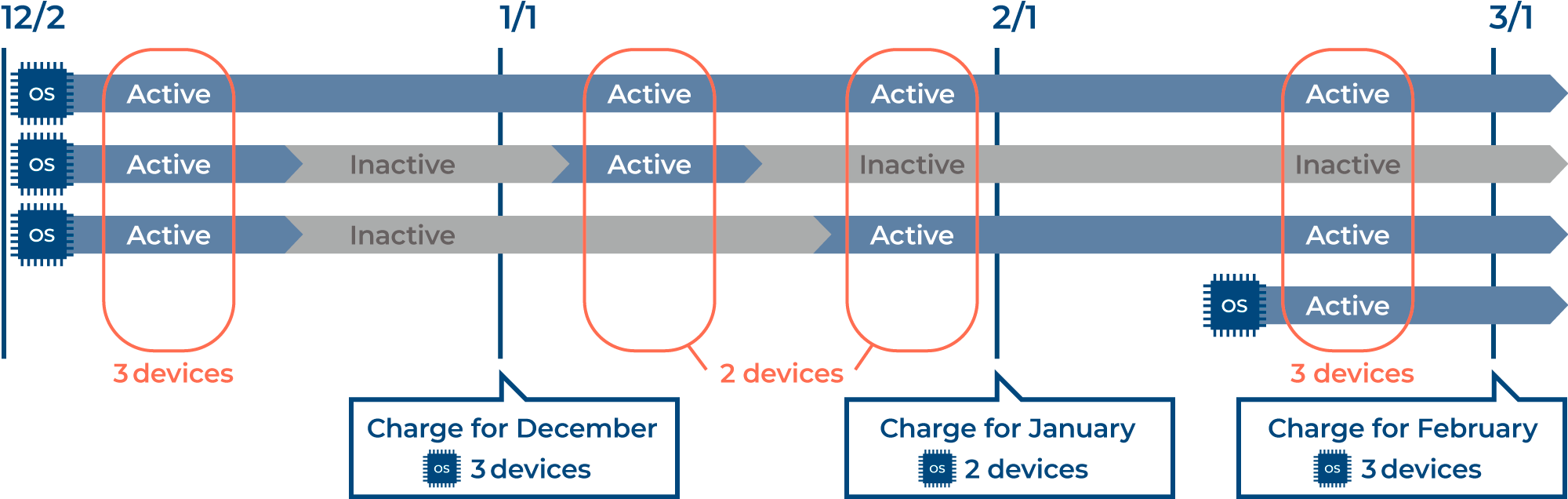
Cancel
You will be billed when the device key generation is complete
When adding a device, it is registered in an Active state.
The maximum number of the device that became Active during the month is eligible for payment.
You cannot cancel registered devices.
By changing the setting to Inactive status, you will not be charged for the next month.
Please see Active/Inactive for how to set Active/Inactive.
About Credit Points
Credit Points granted to the account can be used as cloud usage fees (1point = 1 JPY).
If there is a Credit Points balance, it is automatically deducted as a usage fee, and when the Credit Points becomes 0, the credit card is charged.
Other notes
- All prices listed on this site are tax-excluded. Taxes according to the country / region to which you belong will be added to the price presented at the time of purchase.
- If various tax rates (consumption tax rates, etc.) are changed during the contract period, they will be applied at the next renewal.
- The service starts when the purchase process is complete.
- The price change will be announced in advance on the website.
FAQ
Q. Where can I check the usage status?
A.You can check past charges and usage status for the current month on Billing.
Q. Is there any payment method other than credit card?
A. We might support invoice payment for you. Please talk to us.
Q.What happens when my credit card expires?
A. If a card that expires is your "default" payment method and payment never succeeds, then it'll raise a situation that you can't use obniz system. But in a case that you've registered two payment methods, it'll sometimes occur to switch your "default" indication to the other card and try to put a bill on that newly-defaulted card. When a payment is properly done this time, then you can keep using obniz system.(If your credit card issuer is participating in an automatic credit card renewal network, the card expiration date will be automatically updated)