Overview
This kit is a starter kit that brings together the most commonly used components of obniz so that you can start implementing your ideas right away.
Why don't you try running your hardware in JavaScript?
The links in this guide will take you to the detail pages of the components, which will summarize the program and features of how it can be used in obniz, so if you have an idea or something you want to build, please visit its detail page.
If you can't think of anything specific, or if you want to learn, try the sensors in order from the top to the bottom to get a better understanding of what obniz can do, and to get a better idea of what you can create.
Starter Kit things included in a package
- obniz Board
- USB micro B cable
- Sensors
- LED signal
- Button
- Buzzer
- Servomotor
- Temperature sensor
- Human detection sensor
- Distance sensor
- Matrix LED
Procedure
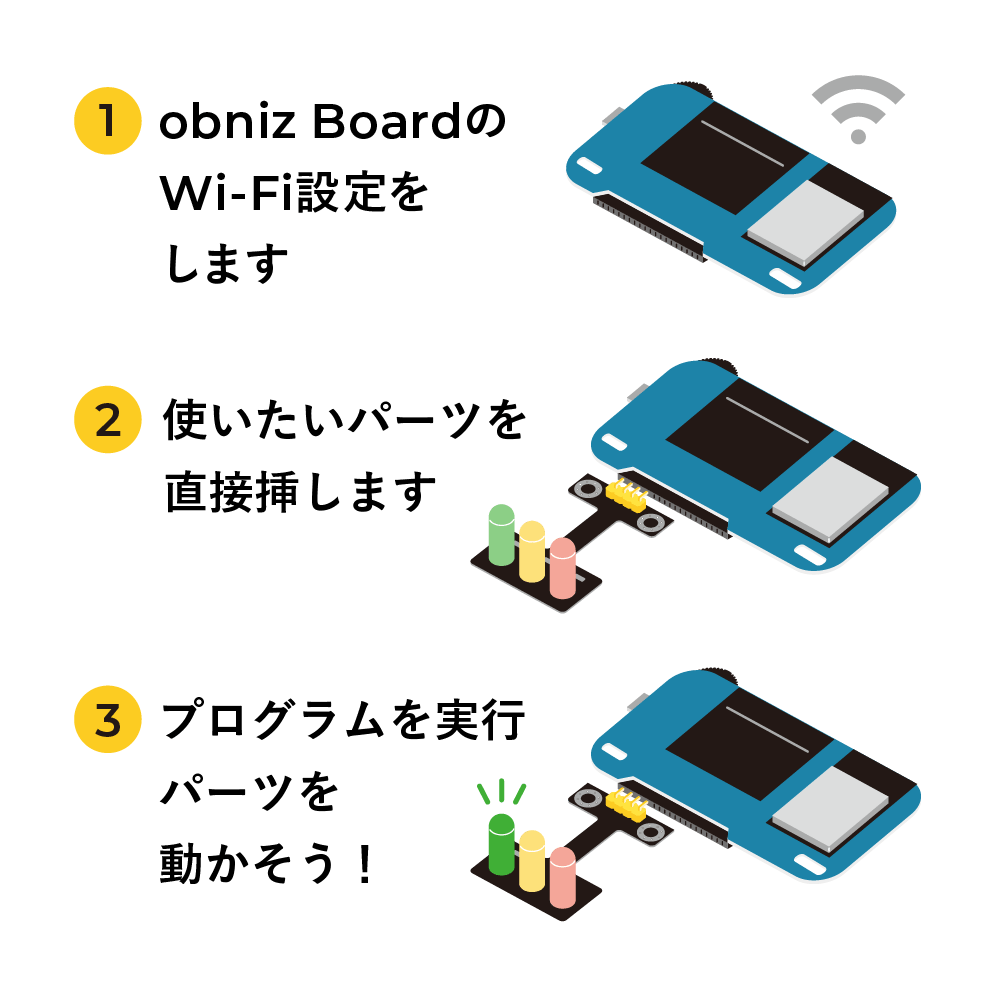
1. Wi-FiSetting
First, connect the obniz Board to Wi-Fi.TO setup procedure, please refer to Start obniz Board and set up Wi-Fi..
2. Select Parts
3. Run the program
The program and functions of each part can be found in detail in Connect Parts.