What is a block program?
Welcome to the block program lesson page of obniz Starter Kit!
In this lesson, you will learn what you can do with the obniz Starter Kit while creating a block program.
You can try them all in order, or start with what you are interested in.
Please try while moving your hands together.
About block programs
As the name implies, a block program is programming in which blocks are arranged side by side.
You can create a program more intuitively than programming by writing letters by yourself.
In "Introduction to Block Programs", block programs are explained carefully from the basics.
In this lesson, we will explain with reference to this introductory lesson of the block program as appropriate.
You don't have to do all the lessons in advance, but if you find it difficult along the way, take a look at the relevant block program introductory page.
Preparing obniz
Now, let's move obniz by referring to "Quick Start" in the introduction to block programs.
Connect obniz to Wi-Fi and open the block program editor.
Did you proceed to the screen where the following program is displayed?
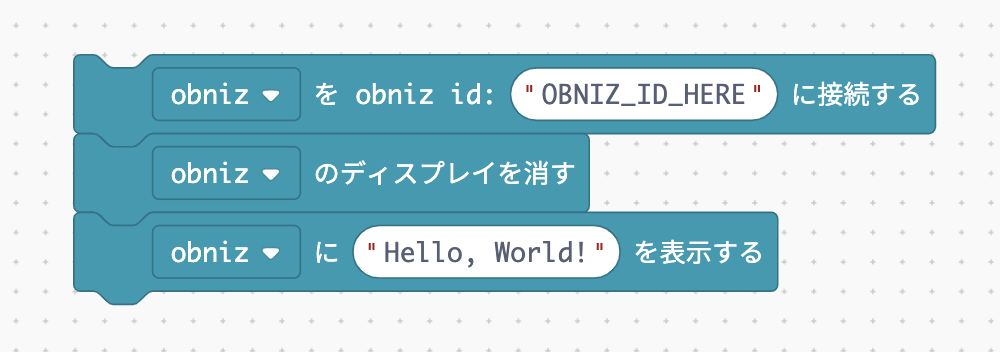
Where OBNIZ_ID_HERE is written, the obniz ID of your obniz will be entered.
All programs that will appear in lessons in the future will also have this notation, so make sure that you have your own obniz ID before proceeding.
Let's run it.
Did you see the words "Hello, World!" On the display?
If it looks good, you're ready to use the obniz Starter Kit.
From the next lesson, let's move the parts of the obniz Starter Kit!