obnizWriter
obnizWriter is a software dedicated to writing obnizOS and can mainly do the following.
- Writing of obnizOS
- Sign in to the cloud and generate devices
- Writing DeviceKeys by specifying the obnizID
With obnizWriter, you can set up everything from device generation to WiFi settings in one go.
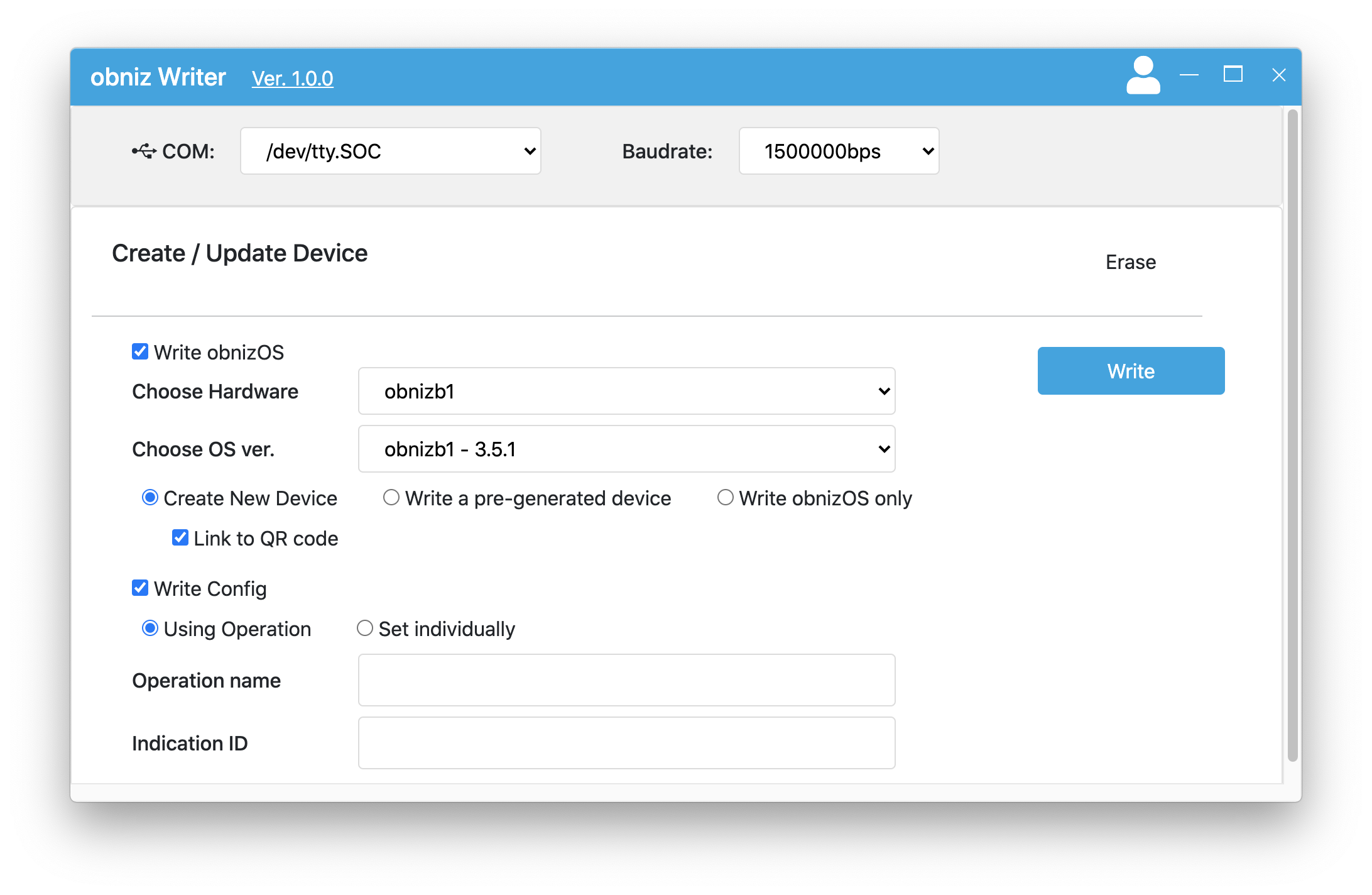
Operating environment / Installation
It is currently available as a beta version.
This is a beta version and may contain unforeseen bugs.
Please download the executable file from the link above and run it.
About USB drivers
You may need a USB driver on your machine to transfer the program to the processor (DevKitC and M5Stack often require one), in which case you can find it at https://www.silabs.com/products/development-tools/ software/usb-to-uart-bridge-vcp-drivers This driver is often used by ESP32 development boards, so install it if necessary. (Just saying it is highly possible. Please check the manufacturer's driver information for the exact one)
Sign in
First you need to sign in to the obniz cloud.
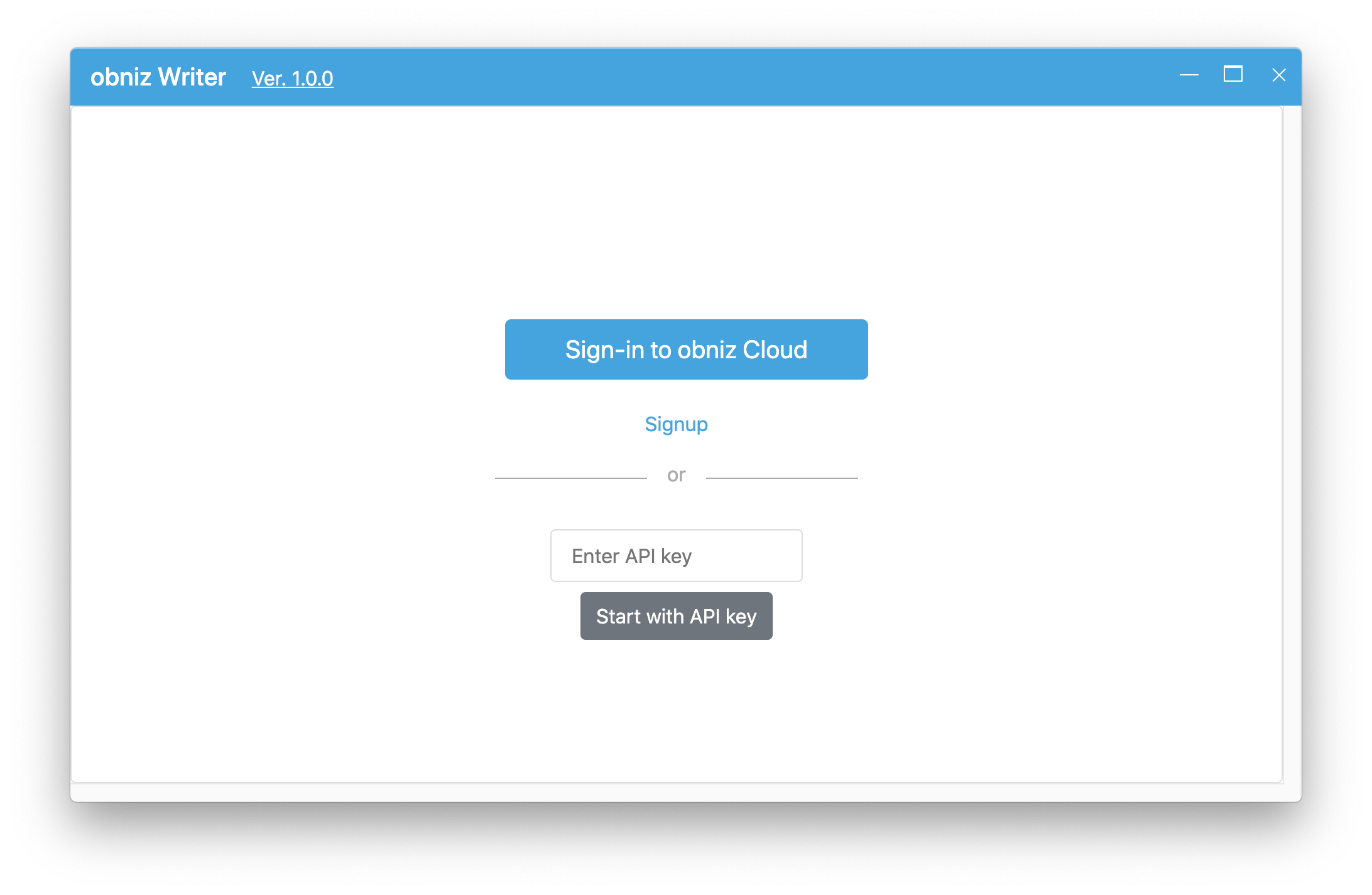
Click the "Sign-in to obniz Cloud" button and your browser will open the authentication screen.
On windowsOS, we know an issue that the menu after login does not appear even after sign-in is completed in the browser.
In this case, close the app once and right-click the app icon -> "Run as administrator" to launch the app with administrator privileges and try again.
Writing Flow
- Register the settings you want to use in the settings page.
- Click "Write" button to start writing.
- If you want to write to multiple devices with the same settings, write them as they are.
- If you want to change the settings, go back to step 1 and change the settings.
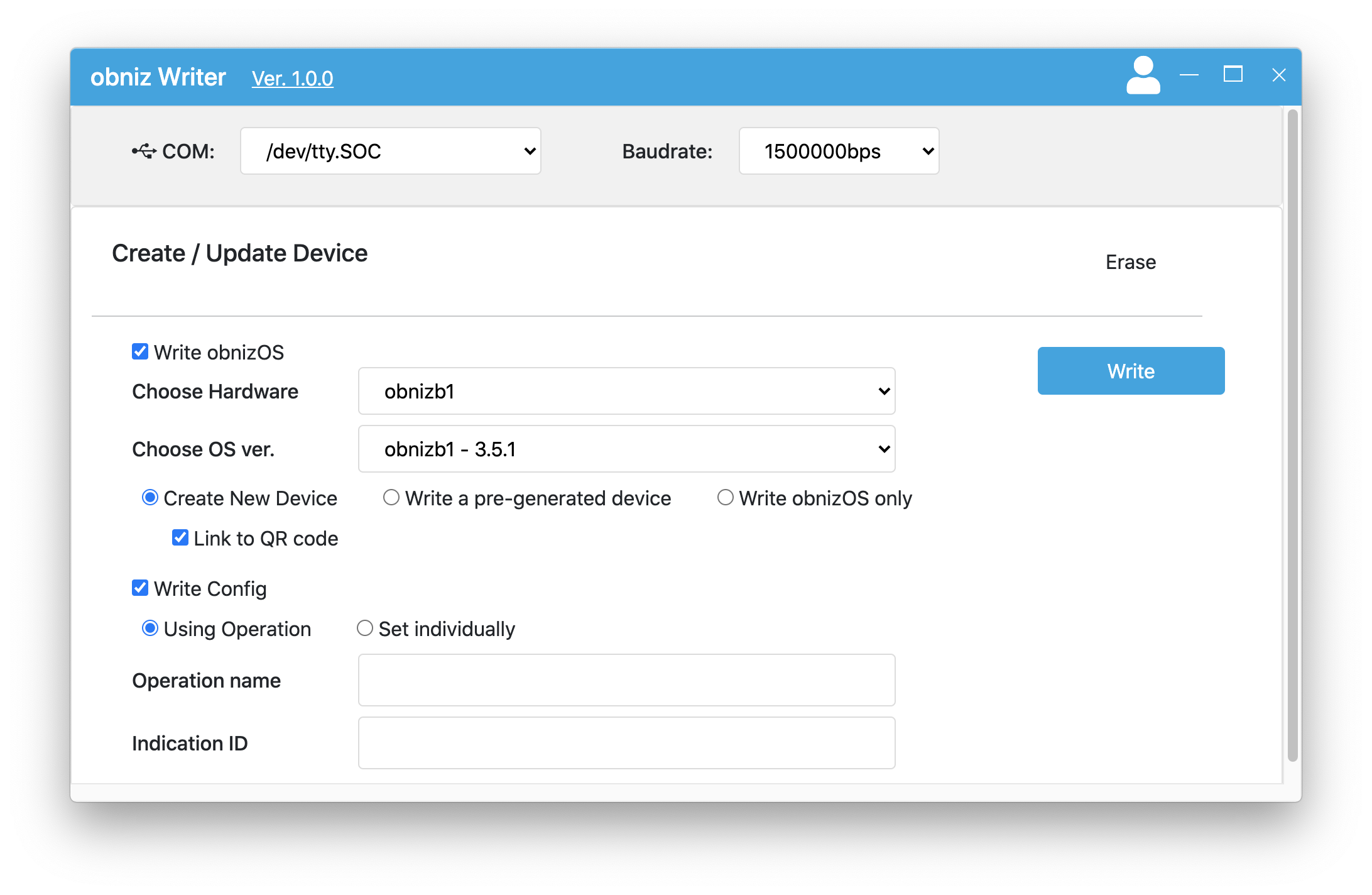
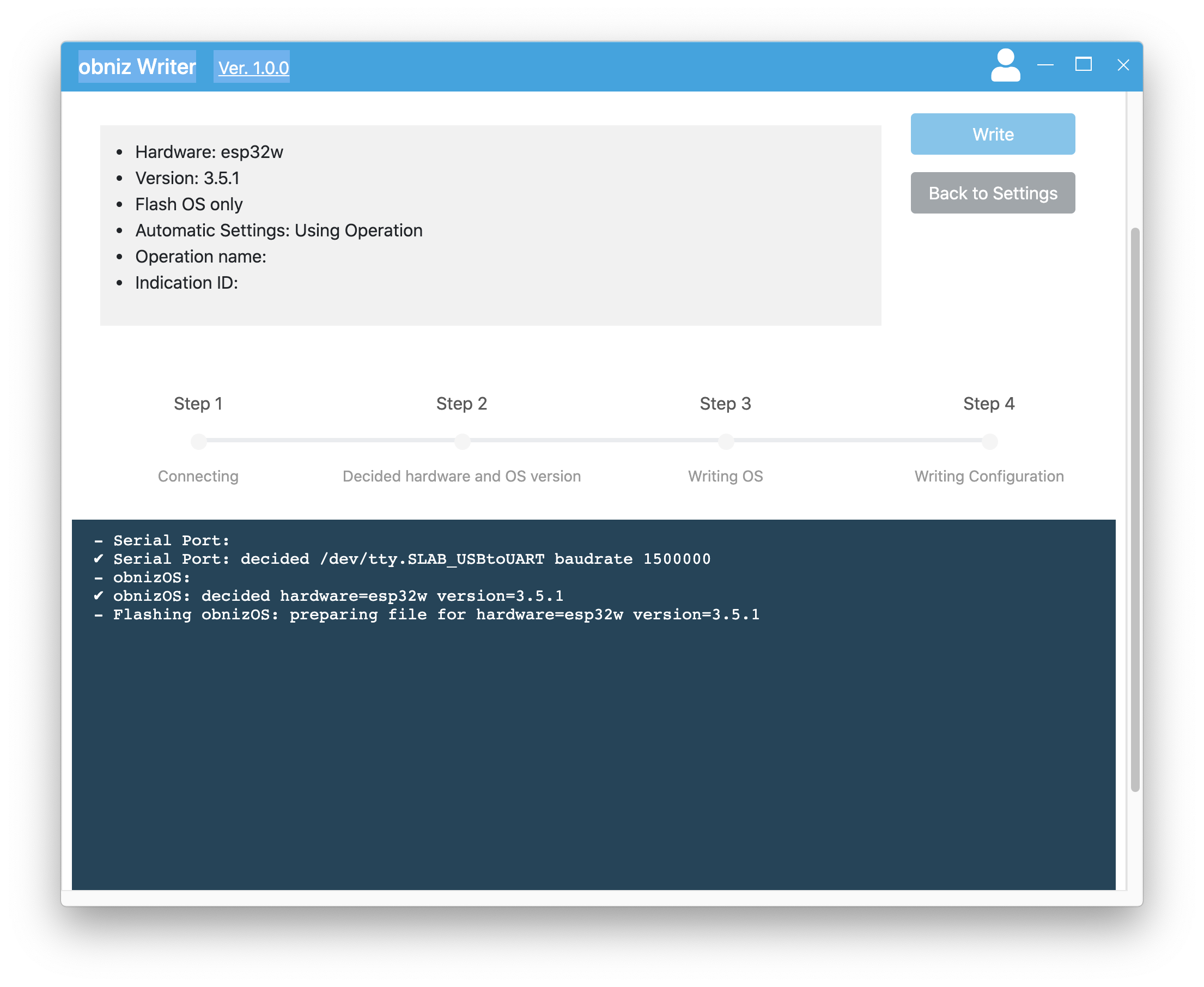
Settings screen
There are two main types of settings.
Write obnizOS
This is the configuration for writing obnizOS.
Write Config
Settings for writing obniz configuration information such as wifi information and operation settings.
You can choose to write both or only one of them.
Write obnizOS
Choose Hardware
You can choose the hardware from the following options.
| Device | OS | hardware |
|---|---|---|
| M5Stack Basic | obnizOS for M5Stack Basic | m5stack_basic |
| M5StickC | obnizOS for M5StickC | m5stickc |
| ESP32, ESP32-PICO, ESP32-WROOM32, DevKitC | obnizOS for ESP32 | esp32w |
Choose OS ver.
Specify the version of obnizOS.
Set obnizId.
After the device is created, you can set the DeviceKey for the device.
Create New Device
Create a new device in the developer console and write its Devicekey.
The new device must be ready to be created in the developer console with payment information registered.
If you check the Link to QR code checkbox, you can use a QR code reader to register the serial code when writing.
Write a pre-generated device
Writes a Devicekey for a device that has already been generated in the developer console.
You need to specify the obnizID.
Write obnizOS only
Writes only obnizOS without Devicekey.
Write Config
Using Operation
Specify the operation name and instruction ID to set the operation information.
If "next" is specified as the instruction ID, the operation that has not been completed will be searched for and set.
To write operations consecutively, specify "next" to write the operations in order.
Set individually
Set the network settings such as Wi-Fi and description individually.
The description is saved in the developer console and can be viewed in the device list and device detail screen.
Network settings such as Wi-Fi are done in Json file, see here for JSON format.
Erase method
You can delete the program in the device by pressing the Erase button in the upper right corner.
Logout
You can log out from the menu that appears when you click the user icon in the upper right corner.