There is an online editor available for free that allows you to edit and execute HTML in your browser.
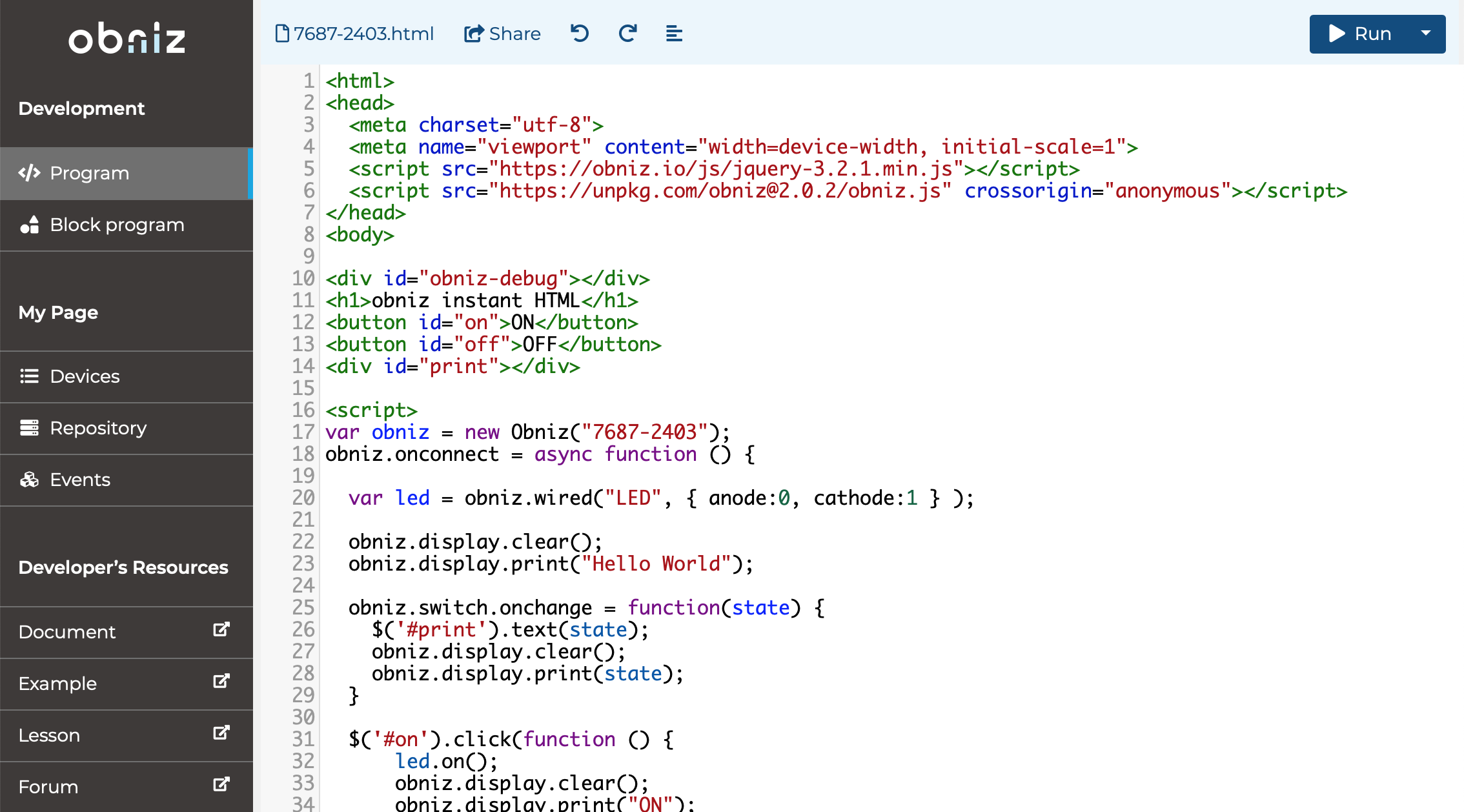
How to use
When you open the editor, you will be asked for your obnizID.
So, by entering the ID of the device you purchased, you will get a It opens the HTML. You can also run the sample code without editing anything by just running it.
Execution of the program
You can execute the edited HTML in your browser by pressing the "Run" button at the top right of the screen.
Otherwise
- You can open it in a new tab and run it.
- You can download the HTML to your PC and open it in your browser to execute it.