You can make it speak any characters you want on your phone or computer running the block program.
With this, you can make your obniz robot say things like "looks delicious" when it finds an apple.
Talking Blocks
The talking blocks are very easy to use.
It's in the AI category, and you can make the written text speak just by running this block.
However, Safari on iPhone is not supported, so it is only available on Android or PC.

Let's try to find a face with the camera.We have already displayed text on the screen when we found a face, but this time let's make it talk instead.
Bring the "Say Hello" block from the AI blocks and put it in the "If the camera shows your face" block.
However, this block will not wait until you finish speaking. This block is that "say it!".
So, you need to put in a waiting period "It'll probably be done talking in a few minutes" after that,
Then it looks like this.
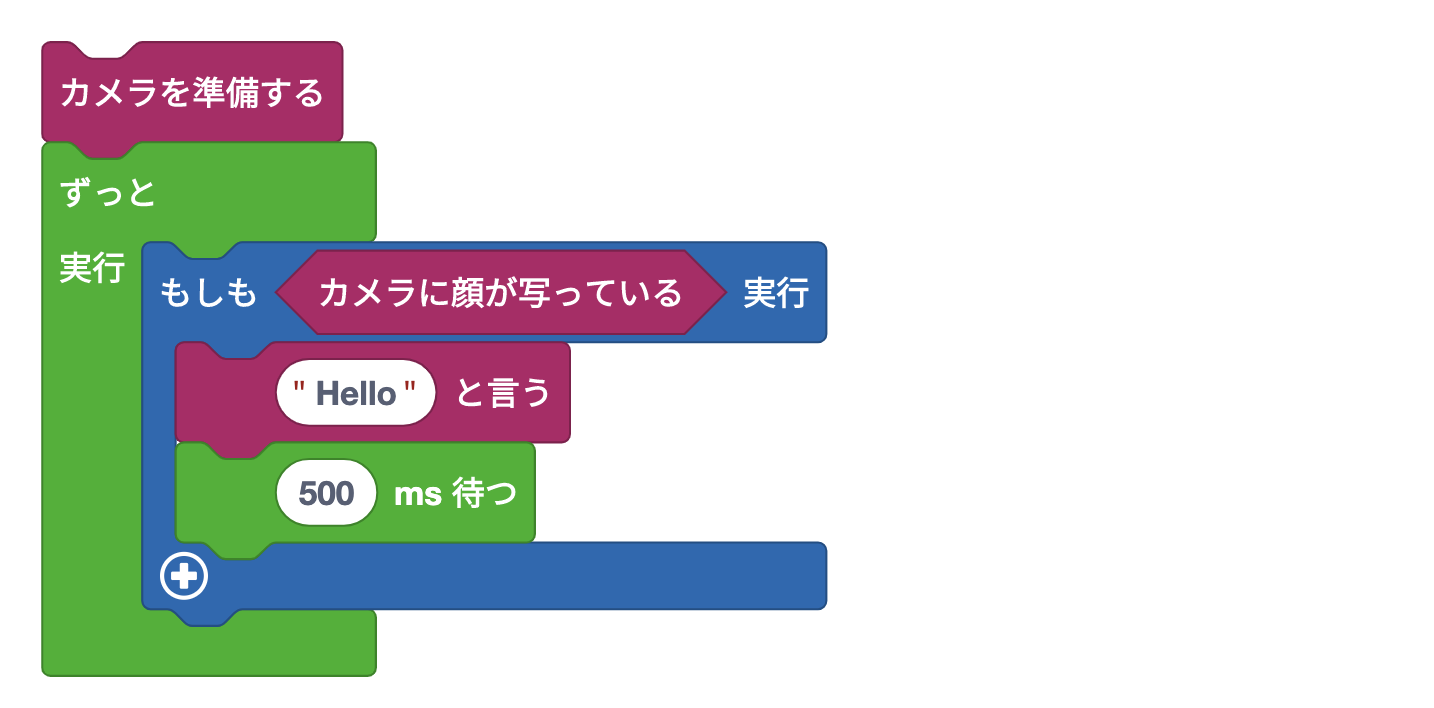
Let's try to do this.
It will be your phone or computer that does the talking.So if you are using a smartphone, deactivate silent mode and turn up the volume on your speakers. Of course, the same goes for your computer.
Get the program working,Let's try to find a face with the camera.In the same way, if you put your face on the camera, you will hear a voice saying "Hello" from the screen where the program is running.
The feel of the voice, the ability to use Japanese, etc. depends on the PC/phone you are using.