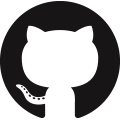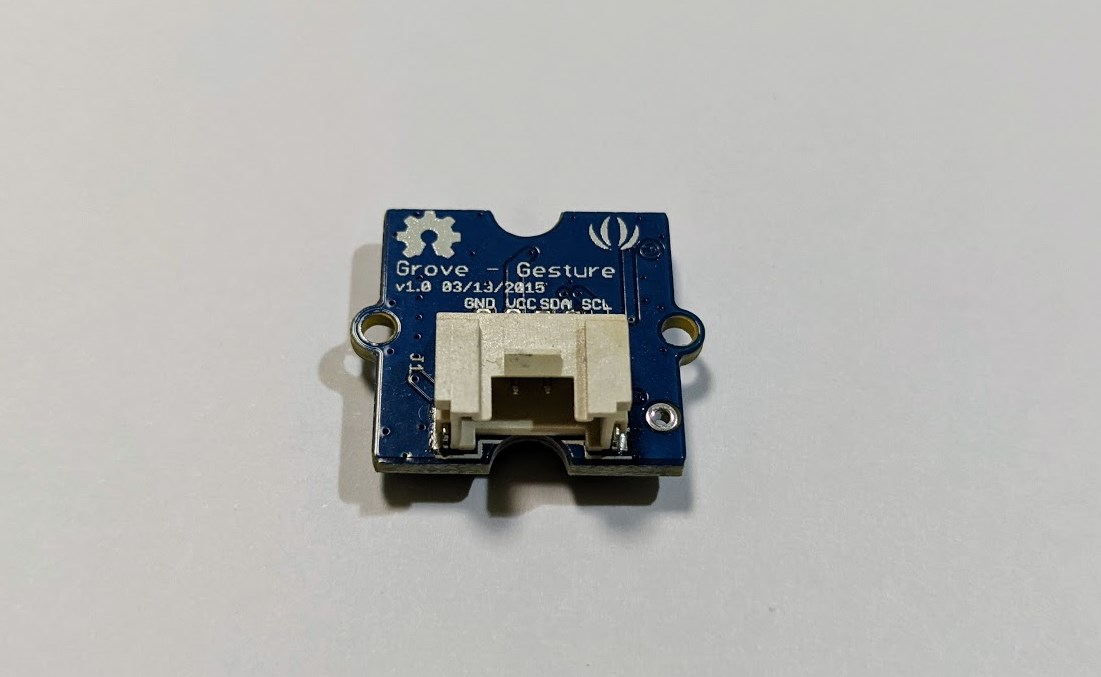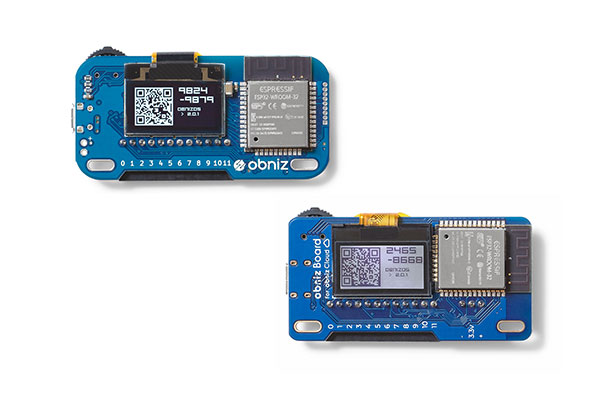Grove_GestureSensor
Library for Grove - Gesture V1.0

wired(scl, sda {, vcc, gnd, grove})
Connect pins to an obniz Board.
| grove | cable | obniz |
|---|---|---|
| scl | - | scl |
| sda | - | sda |
| vcc | - | vcc |
| gnd | - | gnd |
// Javascript Example
var gestureSensor = obniz.wired("Grove_GestureSensor", { gnd:0 , vcc:1 , sda:2 , scl:3 });
If the device has a grove interface, it can be connected with just the parameter {grove: obniz.grove0}.
// Javascript Example
var gestureSensor = obniz.wired("Grove_GestureSensor", { grove: obniz.grove0 });
onchange = function(value)
ジェスチャーの変化を文字列で受け取ります。
It called when the sensor of gesture changed.
var gestureSensor = obniz.wired("Grove_GestureSensor", { gnd:0 , vcc:1 , sda:2 , scl:3 });
gestureSensor.onchange = function(state){
if (state == gestureSensor.GESTURE_RIGHT) {
console.log("GESTURE_RIGHT");
} else if (state == gestureSensor.GESTURE_LEFT) {
console.log("GESTURE_LEFT");
} else if (state == gestureSensor.GESTURE_UP) {
console.log("GESTURE_UP");
} else if (state == gestureSensor.GESTURE_DOWN) {
console.log("GESTURE_DOWN");
} else if (state == gestureSensor.GESTURE_FORWARD) {
console.log("GESTURE_FORWARD");
} else if (state == gestureSensor.GESTURE_BACKWARD) {
console.log("GESTURE_BACKWARD");
} else if (state == gestureSensor.GESTURE_CLOCKWISE) {
console.log("GESTURE_CLOCKWISE");
} else if (state == gestureSensor.GESTURE_COUNT_CLOCKWISE) {
console.log("GESTURE_COUNT_CLOCKWISE");
}
}
About gesture values
This face of sensor can get the gesture value. A small black lens in the center recognizes the gesture.

The detail of information about gestures refers to this video.
Supported from: obniz.js 3.12.0