Hardware Configuration.
.png)
To connect them, you need to connect the obniz device to the arduino serial The arduino's serial
Note that arduino serials have different pin assignments for different devices.
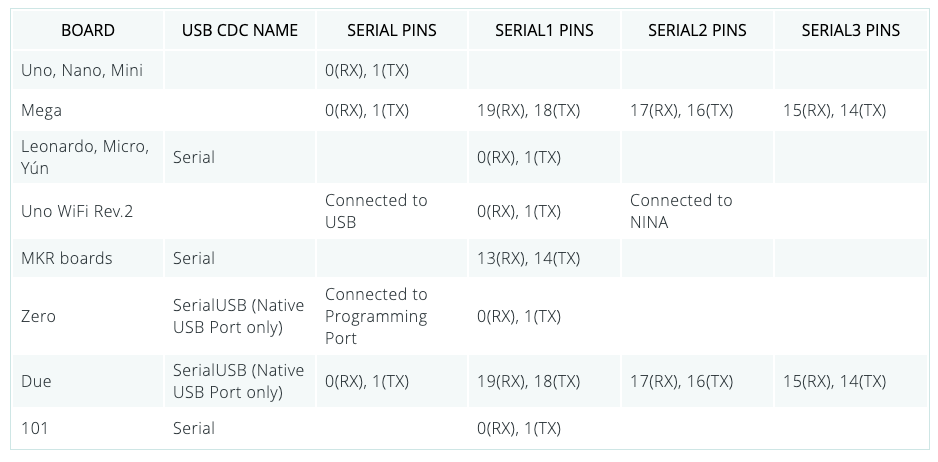
https://www.arduino.cc/reference/en/language/functions/communication/serial/
Use these SERIAL PINS (pins to connect to the PC for writing).
Connects arduino's serial to obniz's serial.
VCC, GND, RX, and TX connections are required.
Software.
Checking arduino serial logs remotely
All you have to do to see the log is connect uart.
Let's write a program.
Let's write a program that uses
var obniz = new Obniz("OBNIZ ID HERE");
obniz.onconnect = async function(){
var baud = 115200; // configration for UNO
obniz.uart0.start({tx: 0, rx: 1, baud:baud });
obniz.uart0.onreceive = async function(data, text) {
console.log(text);
}
}
void setup() {
Serial.begin(115200);
}
void loop() {
Serial.print("Hello");
delay(2000);
}
The caveat here is that you need to match the communication speed.
.png)
Serial.begin(115200);written on the Arduino side is a yellow balloon BaudRate, thevar baud = 115200` written on the obniz side is a blue BaudRate.