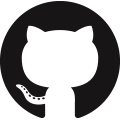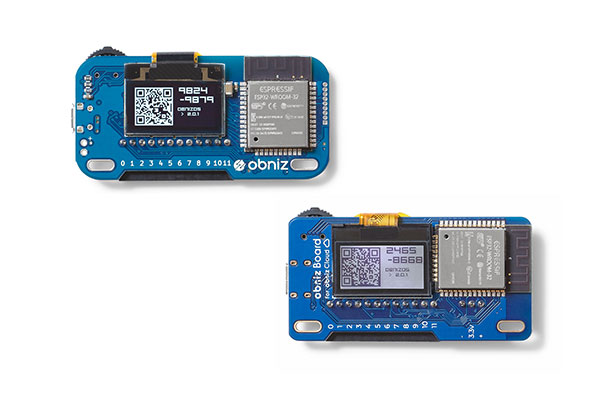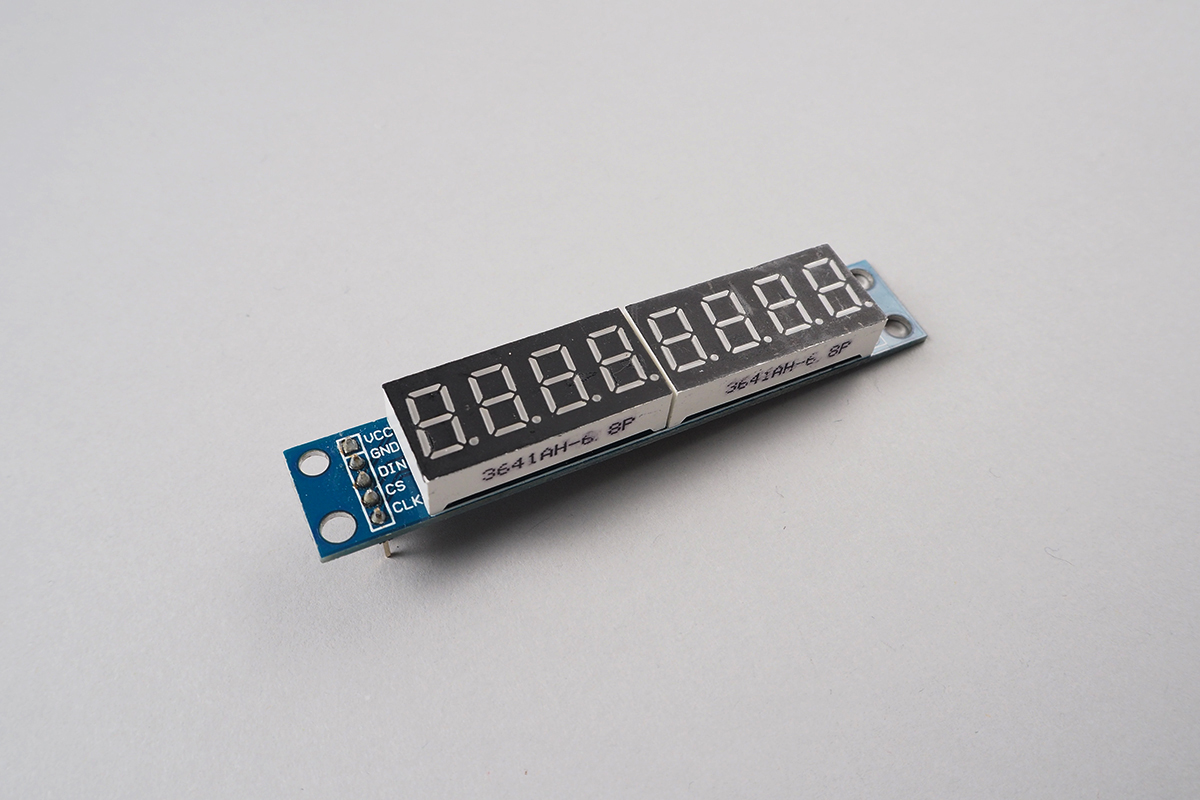
- Found at : www.adafruit.com a.co
7SegmentLED_MAX7219
This class controls 7 segment LEDs connected to MAX7219.
One MAX7219 can drive up to 8 digits.
And chaining connections of MAX7219 is available.

wired(obniz, { clk, cs, din, gnd, vcc});
- clk: Clock of SPI. connect to CLK of MAX7219
- cs: Chip selection. connect to LOAD(CK) of MAX7219
- din: MOSI of SPI. connect to DIN of MAX7219
- gnd: GND
- vcc: Power supply +5V
This is a example.
For example, 7segments are
LED
If you want to chain connection, connect DIN of next to DOUT of before.
// Javascript Example
const segment = obniz.wired("7SegmentLED_MAX7219", { clk:0, cs:1, din:2, gnd:3, vcc:4});
segment.init(1, 4); // one MAX7219 which has 4 digits
segment.setNumber(0,0,5,false); // show '5' on first digit. without dot.
init(numberOfDisplays, digits)
Initialize LEDs.
numberOfDisplays is number of MAX7219.
digits is number of digits each MAX7219 has.
So, If 4 digits per MAX7219 and only one MAX7219 then init(1,4)
// Javascript Example
const segment = obniz.wired("7SegmentLED_MAX7219", { clk:0, cs:1, din:2, gnd:3, vcc:4});
segment.init(1, 4); // one MAX7219 which has 4 digits
brightness(display,value)
Change brightness on specific digit.
value must be within 0 to 15.
// Javascript Example
const segment = obniz.wired("7SegmentLED_MAX7219", { clk:0, cs:1, din:2, gnd:3, vcc:4});
segment.init(1, 4);
segment.brightness(0, 1)
segment.setNumber(0, 0, 5, false);
brightnessAll(value)
Change all LED brightness.
// Javascript Example
const segment = obniz.wired("7SegmentLED_MAX7219", { clk:0, cs:1, din:2, gnd:3, vcc:4});
segment.init(1, 4);
segment.brightnessAll(1)
segment.setNumber(0, 0, 5, false);
setNumber(display,digit,number,dp)
change the digit of LED showing.
- display: index of MAX7219.
- digit: digit in specified MAX7219.
- number: the number want to show
- dp: dot to show.
value accept
| Value | description |
|---|---|
| 0 to 9 | number |
| 'on' | all on (=8) |
| 'off' | all off |
| '-' | show "-" |
| 'e' | show "E" |
| 'h' | show "H" |
| 'l' | show "L" |
| 'p' | show "P" |
// Javascript Example
const segment = obniz.wired("7SegmentLED_MAX7219", { clk:0, cs:1, din:2, gnd:3, vcc:4});
segment.init(1, 4);
segment.setNumber(0,0,5,false);
segment.setNumber(0,1,"e",false);
segment.setNumber(0,2,"off",true);
clear(display)
Clear specified MAX7219 connected LEDs
// Javascript Example
const segment = obniz.wired("7SegmentLED_MAX7219", { clk:0, cs:1, din:2, gnd:3, vcc:4});
segment.init(1, 4);
segment.setNumber(0, 0, 5, false);
segment.setNumber(0,1,"e",false);
segment.clear(0)
clearAll()
Clear all LEDs.
// Javascript Example
const segment = obniz.wired("7SegmentLED_MAX7219", { clk:0, cs:1, din:2, gnd:3, vcc:4});
segment.init(1, 4);
segment.setNumber(0, 0, 5, false);
segment.clearall();
test()
Send test command to MAX7219.
// Javascript Example
const segment = obniz.wired("7SegmentLED_MAX7219", { clk:0, cs:1, din:2, gnd:3, vcc:4});
segment.init(1, 4);
segment.test();
Supported from: obniz.js 3.5.0