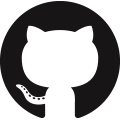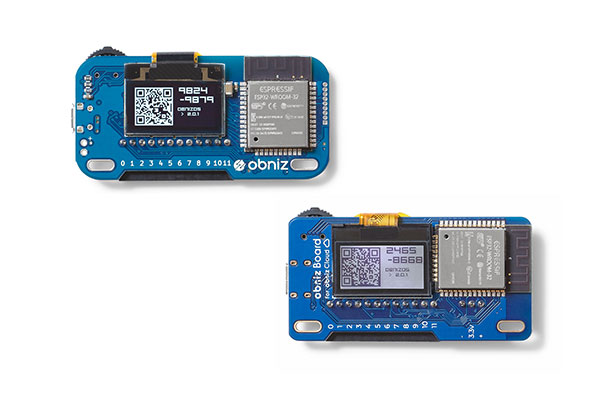Grove_JoyStick
X and Y direction with Push Switch Joystick.
It uses the I2C communication.

wired(obniz, {[scl, sda, vcc, gnd, grove]})
connect to the obniz device.
White, yellow, red and black wires correspond to scl, sda, vcc and gnd respectively.
| name | type | required | default | description |
|---|---|---|---|---|
| vcc | number(obniz Board io) |
no | Power Supply | |
| gnd | number(obniz Board io) |
no | Power Supply | |
| scl | number(obniz Board io) |
no | scl of I2C | |
| sda | number(obniz Board io) |
no | sda of I2C | |
| i2c | object |
no | obniz i2c object | |
| grove | object |
no | grove interface object if a device has |
var joystick = obniz.wired("Grove_JoyStick", { scl:0, sda:1, vcc:2, gnd:3 });
If the device has a grove interface, it can be connected with just the parameter {grove: obniz.grove0}.
var obniz = new Obniz.M5StickC("OBNIZ_ID_HERE");
obniz.onconnect = async function() {
var joystick = obniz.wired("Grove_JoyStick", { grove: obniz.grove0 });
}
[await] isPressedWait()
get the button state once.
// JavaScript Examples
var joystick = obniz.wired("Grove_JoyStick", { grove: obniz.grove0 });
var isPressed = await joystick.isPressedWait();
if (isPressed) {
console.log("Pressed!");
}
[await] getXWait()
[await] getYWait()
get X or Y angle once.
Value range is 0 to 255. Device has individual difference. So minimum and maximum value is different on each joystick.
// JavaScript Examples
var joystick = obniz.wired("Grove_JoyStick", { grove: obniz.grove0 });
while(true) {
var x = await joystick.getXWait()
var y = await joystick.getYWait()
console.log(`${x}-${y}`);
await obniz.wait(1);
}
Supported from: obniz.js 3.5.0