When building a robust system that uses obniz, there are a few things to keep in mind.
For example, consider an app that records sensor values in a database on AWS.
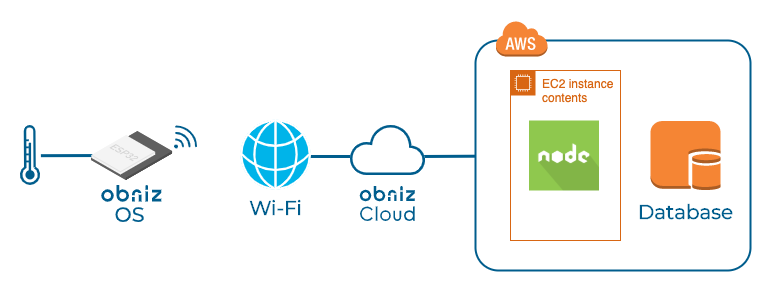
In this case, since the connection between obniz↔EC2 is accessed from EC2 to obniz, there is no need to open the port or otherwise allow access to EC2 from the outside.
You can integrate with obniz from a closed EC2 while keeping it secure.
There are some things to keep in mind in the way you write and execute the program.
- Publish an access token.
- Clarify the behavior when disconnecting and reconnecting
- If the process dies, make sure to restart it.
For more information, see our page on how to write secure and trouble-free programs.
Here's a sample program based on the above.
const Obniz = require("obniz");
initDb();
// Set the access_token.
const obniz = new Obniz("obniz_id_here", { access_token:"xxxxxxxxxxx" })
obniz.onconnect = async ()=>{
// Processing at connection (initial settings, etc.)
await saveObnizStatusToDb("connected");
const tempSensor = obniz.wired("LM35DZ", { gnd:0 , output:1, vcc:2});
obniz.onloop = async ()=>{
//repetitive processing
const temp = await tempSensor.getWait();
console.log(temp);
await saveTempToDb(temp);
};
}
obniz.onclose = async ()=>{
// Disconnection processing (e.g., resetting callbacks)
await saveObnizStatusToDb("disconnected");
}
function initDb(temp){
}
async function saveTempToDb(temp){
}
async function saveObnizStatusToDb(status){
}
At run time, use pm2 and run as follows
npm install pm2 -g
pm2 start ./app.js
Since it is persistent, the stop also stops through pm2.
pm2 stop app