Serverless is convenient for regular runs, but there is some network response wait time, such as connecting to obniz, which is a waste of money.
To solve that, let's manage multiple obniz with a single lambda function.
The prerequisites are the same as for one car.
- Make sure there is no confusion in the startup.
- Consider the time limit.
- Consider if you can't connect.
For more information, see AWS Lambda: Managing one obniz with 1 function
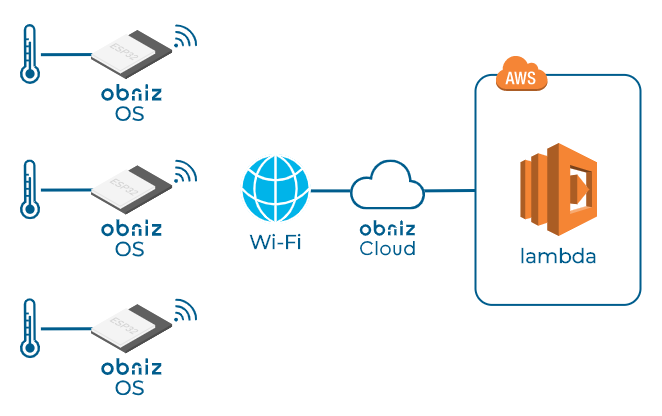
The way the program is written changes a bit.
Create an instruction function for one obniz as oneTask and complete the process in that function to do. Run it for a few minutes of obniz and wait until it's all done in Promise.all I will.
const Obniz = require("obniz");
const obnizIdList = [
{obnizId: "obniz_id_1", accessToken: "access_token_1"},
{obnizId: "obniz_id_2", accessToken: "access_token_2"},
{obnizId: "obniz_id_3", accessToken: "access_token_3"},
...
{obnizId: "obniz_id_99", accessToken: "access_token_99"},
];
// For one obniz
async function oneTask(targetObniz) {
const obniz = new Obniz(targetObniz.obnizId, {auto_connect: false, access_token: targetObniz.accessToken});
try {
const connected = await obniz.connectWait({timeout: 3});
if (!connected) {
return new Error("obniz " + targetObniz.obnizId + " is not online");
}
const tempSensor = obniz.wired("LM35DZ", {gnd: 0, output: 1, vcc: 2});
const temp = await tempSensor.getWait();
obniz.close();
} catch (e) {
return e;
}
return null;
}
exports.handler = async (event) => {
let tasks = [];
for (const targetObniz of obnizIdList) {
tasks.push(oneTask(targetObniz));
}
let results = await Promise.all(tasks);
for (const result of results) {
if (result) {
const response = {
statusCode: 500,
body: JSON.stringify({status: "error", error: result}),
};
}
}
const response = {
statusCode: 200,
body: JSON.stringify({status: "success"}),
};
return response;
};