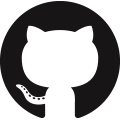- Usable Devices :
W5500
The library for TCP and UDP communication using W5500.
One RJ-45 connector can be connected to the W5500, enabling communication at up to 100 Mbps. The memory can be used up to 32KB.
Usage
First of all, specify the pin assignment of W5500 and pass it to wired.
var ethernet = obniz.wired('W5500', { reset: 12, mosi: 23, miso: 19, sclk: 18, cs: 33 });
In the case of M5's W5500 stack, the wiring is as follows. (Note that you need to use obnizOS for esp32 instead of obnizOS for M5Stack because the SPI is shared with the display)
var ethernet = obniz.wired('W5500', { reset: 13, mosi: 23, miso: 19, sclk: 18, cs: 26 });
The code from here is basically an async function. Please note that not using await will cause an SPI communication error.
Next, set the network settings of the main unit. This is necessary every time. See the reference (Japanease) for detailed options.
await ethernet.initWait({
gatewayIP: '192.168.1.1', // IPv4 address of default gateway
subnetMask: '255.255.255.0', // Subnet mask
macAddress: '12:34:56:78:90:AB', // MAC address
localIP: '192.168.1.8', // Local IPv4 address
forceNoCheckWrite: true, // Do not always check transfer when writing
});
Then initialize the socket. Up to 8 sockets can be used at the same time on the W5500. If you use multiple sockets, initialize each one. See the reference (Japanease) for detailed options.
var socket = ethernet.getNewSocket();
await socket.initWait({
protocol: 'TCPClient', // TCPClient、TCPServer又はUDP
sourcePort: 54321,
destIP: '93.184.216.34', // example.com
destPort: 80, // HTTP
rxBufferSize: 4, // Received data is up to 4KB
stringMode: true, // Treat received data as string (UTF-8)
});
The socket calls the handler when the connection is successful or when something is received, so register the required handler in advance. The types of handlers are:
- SendOK
- Timeout
- ReceiveData (data: number[] | string)
- Disconnect
- ConnectSuccess (clientInfo: W5500.DestInfo)(clientInfo is only TCPServer)
The first argument is an instance of the socket. Only some have a second argument. Handler registration functions only, not async functions.
About Data
- TCP: payload
- UDP: Destination 8byte + Payload
https://docs.wiznet.io/Product/iEthernet/W5500/Application/udp#receiving-process
socket.setInterruptHandler('ReceiveData', async (socket, data) => {
console.log(`Socket${socket.id}[Receive]`, data);
});
You can also register all handlers at once. What was handled goes into name.
socket.setAllInterruptHandler(async (socket, name, data) => {
if (name === 'ReceiveData')
console.log(`Socket${socket.id}[Receive]`, data);
});
The data that can be sent can be a byte array or a string. The string is decoded from UTF-8. Data reception is done in advance when calling the interrupt handler. When stringMode: true is set in init, the received data is also encoded in the UTF-8 character string. In both cases, the maximum length can be changed by txBufferSize (send) or rxBufferSize (receive).
await socket.sendDataWait(data);
If necessary, use a function that can be executed relatively quickly by simply sending data without confirming the transfer.
await socket.sendDataFastWait(data);
If you want to finish all communication, please finish the process.
await ethernet.finalizeWait();
If you want to end communication with a specific socket, execute from the socket. However, all settings and states are not changed just by closing the process.
await socket.finalizeWait();
Be sure to embed this code at the end after completing the settings. checkInterrupt() checks for interrupts each time. This loop will continue unless all sockets are closed.
while (await ethernet.checkInterruptWait());
You can wait for a connection with the router if needed. The return value is the physical layer status (such as duplex 100Mbps).
// { duplex: true, speed: 100, link: true }
await ethernet.waitLinkUpWait();
Please refer to the reference (Japanease) for other functions.
Samples
HTTP with TCP(Client)
var ethernet = obniz.wired('W5500', { reset: 12, mosi: 23, miso: 19, sclk: 18, cs: 33 });
console.log('Start');
await ethernet.initWait({
gatewayIP: '192.168.8.1',
subnetMask: '255.255.255.0',
macAddress: 'C8:2B:96:AE:10:63',
localIP: '192.168.8.200',
});
await ethernet.waitLinkUpWait();
var socket = ethernet.getNewSocket();
await socket.initWait({
protocol: 'TCPClient',
sourcePort: 54321,
destIP: '93.184.216.34', // example.com
destPort: 80, // HTTP
rxBufferSize: 4, // 4KB
stringMode: true, // treat received data as a string.
});
socket.setInterruptHandler('ReceiveData', async (socket, data) => {
console.log(`Socket${socket.id}[Receive]`, data);
await ethernet.finalizeWait();
console.log('End');
});
socket.setInterruptHandler('ConnectSuccess', async (socket) => {
var data = 'GET / HTTP/1.1\n' +
'Host: example.com\n' +
'Connection: keep-alive\n' +
'Pragma: no-cache\n' +
'Cache-Control: no-cache\n' +
'Accept: text/html\n' +
'Accept-Language: ja,en-US;q=0.9,en;q=0.8\n\n'
await socket.sendDataWait(data);
console.log(`Socket${socket.id}[Send]`, data);
});
while (await ethernet.checkInterruptWait());
NTP with UDP(Only operation check)
var ethernet = obniz.wired('W5500', { reset: 12, mosi: 23, miso: 19, sclk: 18, cs: 33 });
console.log('Start');
await ethernet.initWait({
gatewayIP: '192.168.8.1',
subnetMask: '255.255.255.0',
macAddress: 'C8:2B:96:AE:10:63',
localIP: '192.168.8.200',
});
await ethernet.waitLinkUpWait();
var socket = ethernet.getNewSocketWait();
await socket.initWait({
protocol: 'UDP',
sourcePort: 54321,
destIP: '61.205.120.130', // ntp.nict.jp
destPort: 123, // NTP
});
socket.setInterruptHandler('ReceiveData', async (socket, data) => {
console.log(`Socket${socket.id}[Receive]`, data);
// data includes header 8bytes
await ethernet.finalizeWait();
console.log('End');
});
// UDP doesn't have connection establishing, so send immediately
var unix = new Date().getTime() / 1000;
var data = [
0b00011011, 0, 6, 32, 0, 0, 0, 0,
0, 0, 0, 0,
61, 205, 120, 130,
(unix & 0xFF000000) >> (8*3), (unix & 0xFF0000) >> (8*2), (unix & 0xFF00) >> (8*1), unix & 0xFF,
0, 0, 0, 0,
(unix & 0xFF000000) >> (8*3), (unix & 0xFF0000) >> (8*2), (unix & 0xFF00) >> (8*1), unix & 0xFF,
0, 0, 0, 0,
(unix & 0xFF000000) >> (8*3), (unix & 0xFF0000) >> (8*2), (unix & 0xFF00) >> (8*1), unix & 0xFF,
0, 0, 0, 0,
(unix & 0xFF000000) >> (8*3), (unix & 0xFF0000) >> (8*2), (unix & 0xFF00) >> (8*1), unix & 0xFF,
0, 0, 0, 0,
];
await socket.sendDataWait(data);
console.log(`Socket${socket.id}[Send]`, data);
while (await ethernet.checkInterruptWait());
Supported from: obniz.js 3.13.0