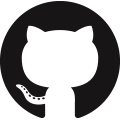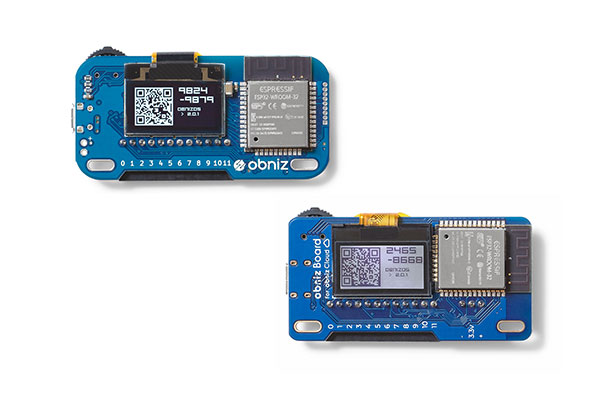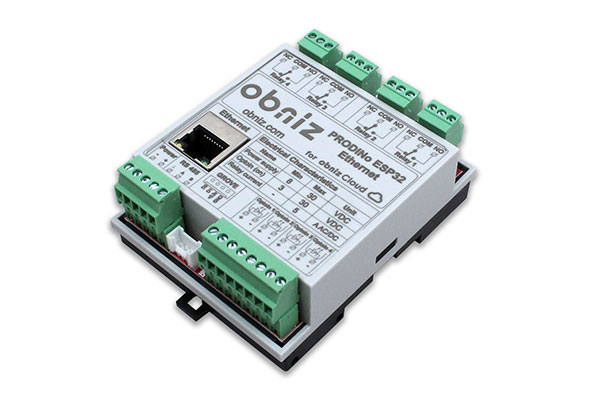UT201BLE
株式会社エー・アンド・デイの体温計です。
体温の計測データを受信するには、最初にペアリングをしてペアリングキーを取得する必要があります。

isDevice(peripheral)
BLEで受信したアドバタイズ情報をもとに、UT201BLEかどうかを判定します。
// Javascript Example
await obniz.ble.initWait();
const UT201BLE = Obniz.getPartsClass("UT201BLE");
obniz.ble.scan.onfind = async (peripheral) => {
if (UT201BLE.isDevice(peripheral)) {
console.log("device find");
}
};
await obniz.ble.scan.startWait();
new UT201BLE(peripheral)
BLEで受信したアドバタイズ情報をもとに、インスタンスを作成します。
// Javascript Example
await obniz.ble.initWait();
const UT201BLE = Obniz.getPartsClass("UT201BLE");
obniz.ble.scan.onfind = async (peripheral) => {
if (UT201BLE.isDevice(peripheral) ) {
console.log("device find");
const device = new UT201BLE(peripheral);
}
};
await obniz.ble.scan.startWait();
isPairingMode()
BLEで受信したアドバタイズ情報をもとに、ペアリングモードか測定モードかを判断します。
ペアリングモードの場合、trueが返ります。
// Javascript Example
await obniz.ble.initWait();
const UT201BLE = Obniz.getPartsClass("UT201BLE");
let key;
obniz.ble.scan.onfind = async (peripheral) => {
if (UT201BLE.isDevice(peripheral)) {
console.log("device find");
const device = new UT201BLE(peripheral);
console.log(device.isPairingMode());
}
};
await obniz.ble.scan.startWait();
[await]pairingWait()
UT201BLEとペアリングをし、ペアリングキーを取得します。
// Javascript Example
await obniz.ble.initWait();
const UT201BLE = Obniz.getPartsClass("UT201BLE");
let key;
obniz.ble.scan.onfind = async (peripheral) => {
if (UT201BLE.isDevice(peripheral) ) {
console.log("device find");
const device = new UT201BLE(peripheral);
if(device.isPairingMode()){
key = await device.pairingWait();
console.log(key);
};
}
};
await obniz.ble.scan.startWait();
[await]getDataWait()
デバイスに接続し、データを一括取得します。
取得できるデータはデバイスが未送信のデータのみです。
データの取得には、ペアリングキーが必要です。
データ送信後、自動的にデバイスとの接続が切断されます。
// Javascript Example
await obniz.ble.initWait();
const UT201BLE = Obniz.getPartsClass("UT201BLE");
let key = "pairing key here";
obniz.ble.scan.onfind = async (peripheral) => {
if (UT201BLE.isDevice(peripheral)) {
console.log("find");
const device = new UT201BLE(peripheral);
if(key){
const data = await device.getDataWait(key);
console.log(data);
}
}
};
await obniz.ble.scan.startWait();
データフォーマットは次の通りで、celsius もしくは fahrenheit に温度データが入っています。
{
fahrenheit?: number;
celsius?: number;
date?: {
year: number;
month: number;
day: number;
hour: number;
minute: number;
second: number;
};
temperatureType?: string;
battery?: number;
}
Supported from: obniz.js 3.6.0