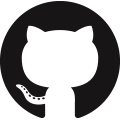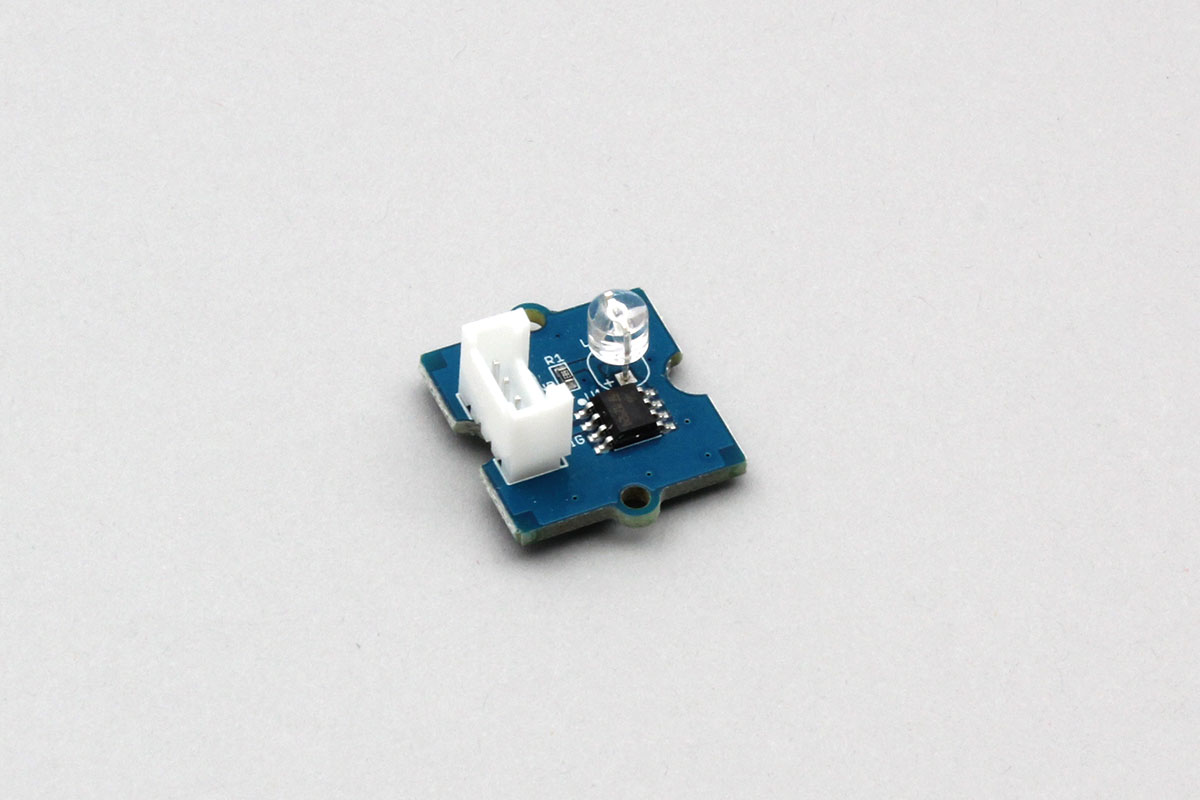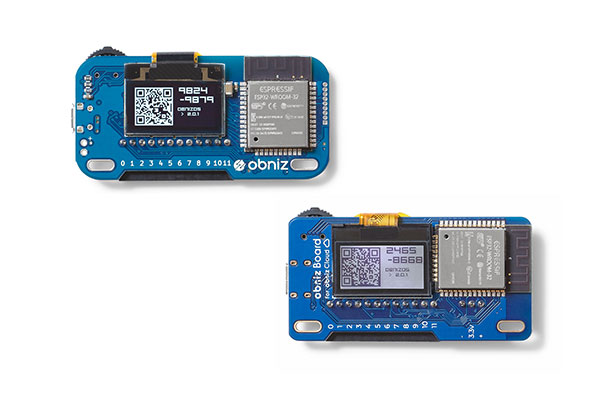Grove_LightSensor
Groveコネクタで利用できる照度センサーです。周りの明るさを取得することができます。

wired(obniz, {[signal, vcc, gnd, grove]});
obnizデバイスと接続します。
黄線、赤線、黒線がそれぞれsignal、vcc、gndに対応します。
| name | type | required | default | description |
|---|---|---|---|---|
| vcc | number(obniz Board io) |
no | モジュールの場合はvcc, 単体の場合はHに接続します。別の電源につないでいる場合は指定する必要はありません。 | |
| gnd | number(obniz Board io) |
no | モジュールの場合はgnd, 単体の場合はHに接続します。別の電源につないでいる場合は指定する必要はありません。 | |
| signal | number(obniz Board io) |
no | signal 出力端子 | |
| grove | object |
no | 接続するデバイスにgroveがある場合に利用できます |
// Javascript Example
let sensor = obniz.wired("Grove_LightSensor", {gnd:0, vcc:1, signal: 3});
groveを持つデバイスでは、パラメータに{grove: obniz.grove0}を指定することで接続できます。
// Javascript Example
let sensor = obniz.wired("Grove_LightSensor", {grove: obniz.grove0});
このセンサーは3端子のフォトレジスタで、vcc,gndに電圧をかけると明るさに応じて電圧を生成します。
抵抗を利用することでその電圧の変化を読み取ることができます。
onchange = function(value)
明るさの変化を値で受け取ります。
valueはセンサーの出力電圧で0~電源電圧の間で変化します。
明るいほど電圧は上がります。
// Javascript Example
let sensor = obniz.wired("Grove_LightSensor", {grove: obniz.grove0});
sensor.onchange = function(value) {
console.log(value);
}
[await] getWait()
明るさを一度のみ取得します。
値が変化に関係なく今の値を読み取ります。
// Javascript Example
let sensor = obniz.wired("Grove_LightSensor", {grove: obniz.grove0});
const value = await sensor.getWait();
console.log(value);
Supported from: obniz.js 3.7.0