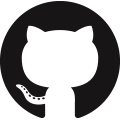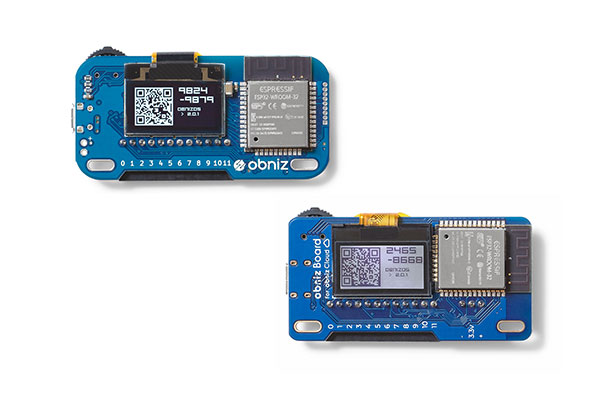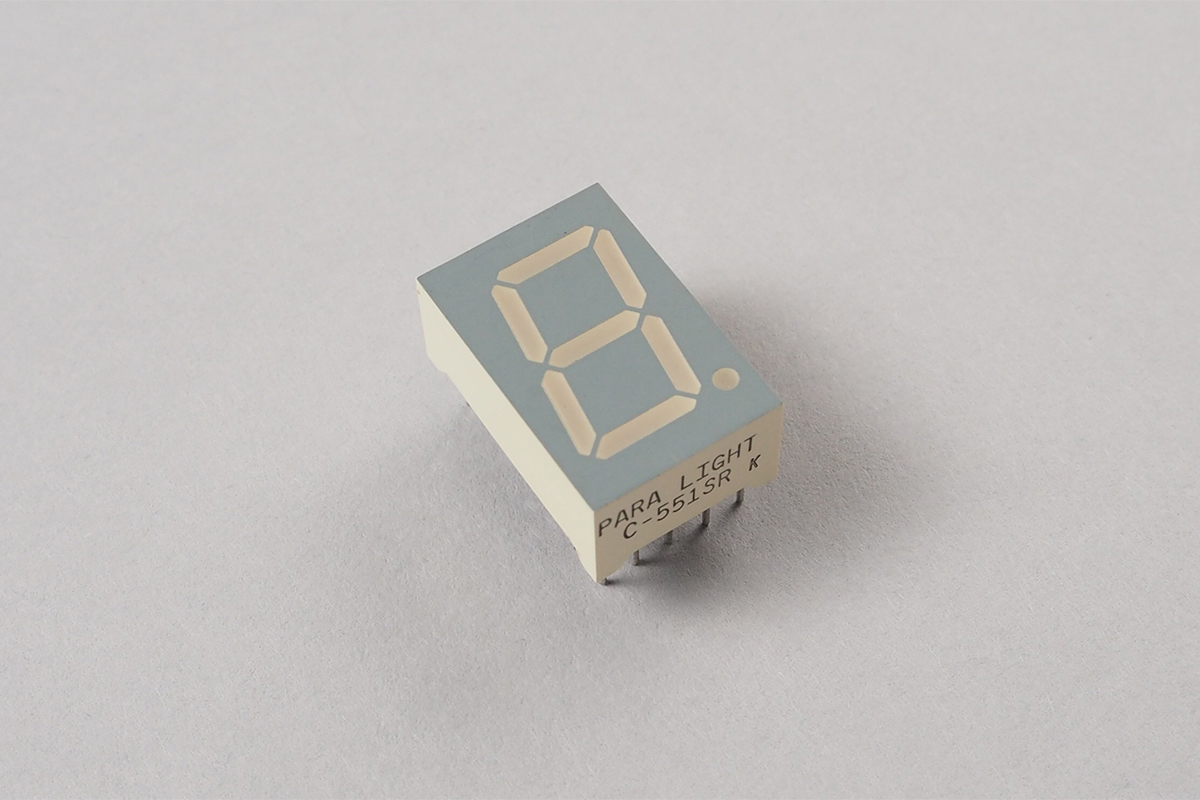
- Found at :
 a.co
a.co
7SegmentLED
7セグメントLEDとは数字を表示するために作られたLEDが7個集まった部品です。
数字のための7個と、小数点用のドットがあるものが一般的です。
このライブラリではアノードコモン、カソードコモンの7セグメントLEDに対応しています。

wired(obniz,{ a, b, c, d, e, f, g, dp, common, commonType})
a~gはセグメントのそれぞれに対応しています。
つないだobniz Boardのioを指定します。dpは小数点で、使わない場合は不要です。
commonType は "anode"/"cathode" のどちらかで、カソードコモンなら"cathode"と指定して下さい。指定しない場合は "cathode"となります。
一般的な7セグメントLEDの配置は以下のようになります。
部品により詳しくは利用する部品のデータシートを確認して下さい。
また、ただのLEDですので、通常は470オーム程度の抵抗がそれぞれのセグメントに必要になります。
// Javascript Example
var seg = obniz.wired("7SegmentLED", {a:5, b: 6, c: 7, d:1, e:0, f:3, g:2, dp:8, common:4, commonType:"cathode"});
seg.print(7);

print(number)
数字を表示します
.print(7) => 7
.print(89) => 9
// Javascript Example
var seg = obniz.wired("7SegmentLED", {a:5, b: 6, c: 7, d:1, e:0, f:3, g:2, dp:8, common:4, commonType:"cathode"});
for(var i=0; i<10; i++){
seg.print(i)
await obniz.wait(1000);
}
printRaw(number)
それぞれのLED直接操作します。
// Javascript Example
var seg = obniz.wired("7SegmentLED", {a:7, b: 8, c: 1, d:2, e:3, f:5, g:4, dp:0, common:6, commonType:"cathode"});
seg.printRaw(0x77)
off()
LED全体を消灯します。
// Javascript Example
var seg = obniz.wired("7SegmentLED", {a:5, b: 6, c: 7, d:1, e:0, f:3, g:2, dp:8, common:4, commonType:"cathode"});
for(var i=0; i<10; i++){
seg.print(i)
await obniz.wait(1000);
}
seg.off();
on()
LED全体を点灯します。(最後に表示していた数字が表示されます)
// Javascript Example
var seg = obniz.wired("7SegmentLED", {a:5, b: 6, c: 7, d:1, e:0, f:3, g:2, dp:8, common:4, commonType:"cathode"});
seg.print(7);
while(true){
seg.on();
await obniz.wait(1000);
seg.off();
await obniz.wait(1000);
}
dpState(show)
小数点の点灯/消灯をします
// Javascript Example
var seg = obniz.wired("7SegmentLED", {a:5, b: 6, c: 7, d:1, e:0, f:3, g:2, dp:8, common:4, commonType:"cathode"});
seg.print(7);
while(true){
seg.dpState(true);
await obniz.wait(1000);
seg.dpState(false);
await obniz.wait(1000);
}
Supported from: obniz.js 3.5.0