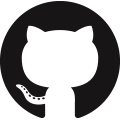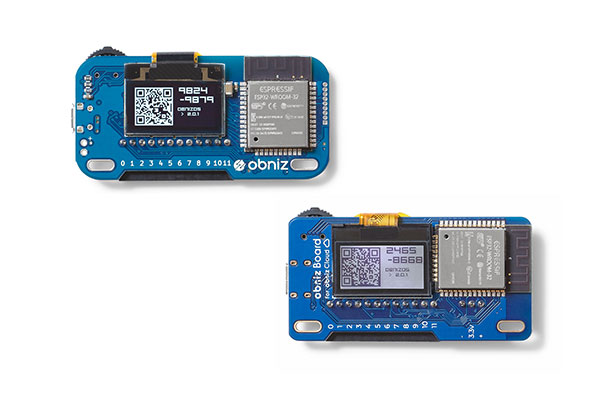Pulse08 M5StickC S
Pulse rate can be measured and graphed.

<!-- HTML Example -->
<script src="https://cdnjs.cloudflare.com/ajax/libs/moment.js/2.29.4/moment.min.js"></script>
<script src="https://cdnjs.cloudflare.com/ajax/libs/Chart.js/2.7.2/Chart.min.js"></script>
bpm : <span id="bpm"></span>
<canvas id="myChart" style="width:100%;height:400px"></canvas>
<script>
let myChart;
setupCharts();
var obniz = new Obniz("OBNIZ_ID_HERE");
obniz.onconnect = async function () {
let device = obniz.wired("Puls08M5stickcS", {tx: 26, rx: 0});
device.onbpmupdate = (bpm) => {
$("#bpm").text("" + Math.round(bpm*10)/10);
};
device.onrawupdate = (data) => {
data.forEach(e => addChart(e));
scrollToRight();
myChart.update();
}
};
function setupCharts() {
let ctx = document.getElementById("myChart").getContext('2d');
let dataSet = [];
dataSet.push({
label: 'raw',
data: [],
borderWidth: 1,
fill: false,
lineTension: 0,
borderColor: "rgba(255, 99, 132, 1)",
backgroundColor: "rgba(255, 99, 132, 1)",
});
myChart = new Chart(ctx, {
type: 'line',
data: {
datasets: dataSet
},
options: {
animation: {
duration: 0,
},
scales: {
xAxes: [{
type: "time",
time: {},
scaleLabel: {
display: true,
labelString: 'Time'
}
}],
yAxes: [{
scaleLabel: {
display: true,
labelString: 'Distance'
},
ticks: {
min: 0,
max: 6000,
}
}]
}
}
});
}
let x = new Date().getTime();
function addChart(temps) {
myChart.data.datasets[0].data.push({x, y: temps});
x += 1/250 * 1000;
}
function scrollToRight() {
myChart.options.scales.xAxes[0].time.max = x;
myChart.options.scales.xAxes[0].time.min = x - 10 * 1000;
for (let i = 0; i < myChart.data.datasets.length; i++) {
myChart.data.datasets[i].data = myChart.data.datasets[i].data.filter((elm) => {
return elm.x > myChart.options.scales.xAxes[0].time.min;
})
}
}
</script>
wired(obniz, {vcc, gnd, tx, rx})
// Javascript Example
var device = obniz.wired("Puls08M5stickcS", {tx: 26, rx: 0});
device.onbpmupdate = (bpm) => {
console.log(bpm);
};
onbpmupdate(bpm)
A callback function that is called when the pulse rate can be measured.
If measurement was not successful, null is entered in bpm.
The unit is "bpm".
// Javascript Example
var device = obniz.wired("Puls08M5stickcS", {tx: 26, rx: 0});
device.onbpmupdate = (bpm) => {
console.log(bpm);
};
onrawupdate([values])
The raw data of pulse wave measurement is called back.
It is a number from 0 to 5000, and if you graph it as it is, it will become a pulse wave graph.
The measurement interval is 250Hz, but this function sends all the number of samples read.
If the length of values is 25, it will be 100ms of data at 250Hz
// Javascript Example
var device = obniz.wired("Puls08M5stickcS", {tx: 26, rx: 0});
device.onrawupdate = (datas) => {
for(one of datas){
console.log(one);
}
};
Supported from: obniz.js 3.5.0